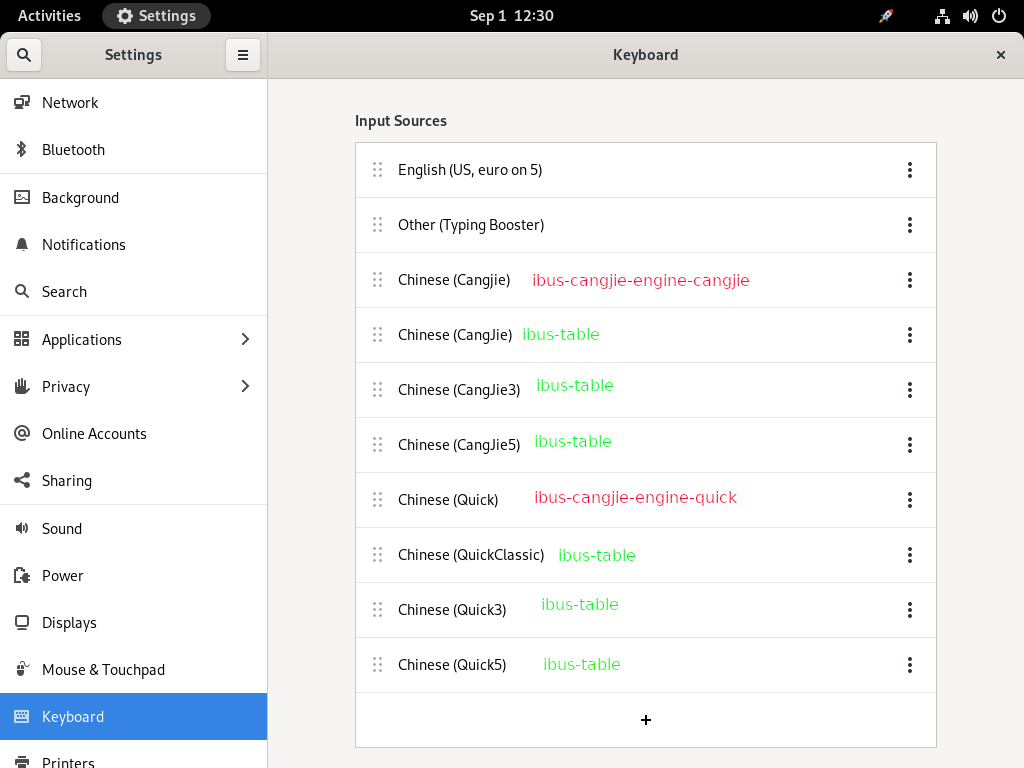No edit summary |
No edit summary |
||
| Line 32: | Line 32: | ||
** `m` `w` `y` `l` `␠` ➡️ 一卜田<span style="color:#FF00FF">中</span> | ** `m` `w` `y` `l` `␠` ➡️ 一卜田<span style="color:#FF00FF">中</span> | ||
*** It is still in preedit, it cannot be committed, because this sequence is invalid in Cangjie5. If sound is on you hear an error beep. The part of the preedit which was still valid 一卜田 is coloured black, the part which made it invalid <span style="color:#FF00FF">中</span> is coloured magenta | *** It is still in preedit, it cannot be committed, because this sequence is invalid in Cangjie5. If sound is on you hear an error beep. The part of the preedit which was still valid 一卜田 is coloured black, the part which made it invalid <span style="color:#FF00FF">中</span> is coloured magenta | ||
*** ⚠️ '''Attention:''' when using Wayland, colour in the preedit does not work so it is all black. | *** ⚠️ '''Attention:''' when using Wayland, colour in the preedit does not work so it is all black. But even in Wayland you still know that this sequence is invalid because no result can be produced, typing space will not commit. | ||
** `m` `w` `s` `l` `␠` ➡️ 面 | ** `m` `w` `s` `l` `␠` ➡️ 面 | ||
*** This is a valid sequence in Cangjie5. | *** This is a valid sequence in Cangjie5. | ||
Revision as of 11:58, 1 September 2021
Description
The feature covers the “Cangjie” and “Quick” engines from ibus-table to provide fast Chinese input for Hong Kong and Taiwan people.
Setup
⚠️ Warning: There are different implementations of Cangjie and Quick engines, those from ibus-table and those from ibus-cangjie. They are easily confused, so try to choose the right ones for this test.
- The Cangjie engines from ibus-cangjie are in the
ibus-cangjie-engine-cangjiepackage. - The Quick engines from ibus-cangjie are in the
ibus-cangjie-engine-quickpackage. - The Cangjie engines from ibus-table are in the
ibus-table-chinese-cangjiepackage. - The Quick engines from ibus-table are in the
ibus-table-chinese-quickpackage.
You can have all these packages installed at the same time, if you want, but then you have to be extra careful not to confuse them when selecting them for example in the Gnome Control Center. They look very similar there:
So make sure that the ibus-table-chinese-cangjie and ibus-table-chinese-quick packages are installed, restart your session, then follow the steps in QA:Testcase i18n input method setup to configure the input method on the desktop in general. And take extra care to choose the right ones in the Gnome Control Centre❗
You can double check whether you did select the right ones by clicking on the 3 vertical dots to the right of the input source and open the setup tool. The setup tool for ibus-table looks very different from the setup tool for ibus-cangjie.
How to test
Cangjie3:
- Input typed ➡️ result
mwyl␠➡️ 面
Cangjie5:
- Input typed ➡️ result
mwyl␠➡️ 一卜田中- It is still in preedit, it cannot be committed, because this sequence is invalid in Cangjie5. If sound is on you hear an error beep. The part of the preedit which was still valid 一卜田 is coloured black, the part which made it invalid 中 is coloured magenta
- ⚠️ Attention: when using Wayland, colour in the preedit does not work so it is all black. But even in Wayland you still know that this sequence is invalid because no result can be produced, typing space will not commit.
mwsl␠➡️ 面- This is a valid sequence in Cangjie5.
🚧 Quick3 and Quick5: No test case here yet. I noticed that these Quick tables in ibus-table behave very different from those in ibus-cangjie-engine-quick, I am not sure what is correct here.
Expected Results
All steps above completed successfully.