(→Among US - Installation: mention other platforms) |
(→Among US Installation on Fedora For F35 Release Party: move platform information, here) |
||
| Line 3: | Line 3: | ||
There will be an Among Us social session at the upcoming Fedora Linux 35 Release Party. We welcome attendees to join us for this sneaky, silly, and hilarious gaming session. Someone is acting sus........ | There will be an Among Us social session at the upcoming Fedora Linux 35 Release Party. We welcome attendees to join us for this sneaky, silly, and hilarious gaming session. Someone is acting sus........ | ||
This page | Among Us is available for [https://play.google.com/store/apps/details?id=com.innersloth.spacemafia Android (for free)], [https://apps.apple.com/de/app/among-us/id1351168404 Apple (for free)] [https://www.nintendo.de/Spiele/Nintendo-Switch-Download-Software/Among-Us-1882965.html Nintendo Switch] and [https://store.steampowered.com/app/945360/Among_Us/ Steam] and possible other platforms. | ||
This page describes how to install Among Us on Fedora. You aren't required to use Fedora though, joining from any platform that has Among Us works! | |||
= Release Party Info = | = Release Party Info = | ||
Revision as of 17:15, 11 November 2021
Among US Installation on Fedora For F35 Release Party
There will be an Among Us social session at the upcoming Fedora Linux 35 Release Party. We welcome attendees to join us for this sneaky, silly, and hilarious gaming session. Someone is acting sus........
Among Us is available for Android (for free), Apple (for free) Nintendo Switch and Steam and possible other platforms.
This page describes how to install Among Us on Fedora. You aren't required to use Fedora though, joining from any platform that has Among Us works!
Release Party Info
Among Us Session Info
Saturday November 13th 15:00 UTC (10:00AM EST)
Link to session (event registration required)
Among Us - Installation
Among Us is available for Android (for free), Apple (for free) Nintendo Switch and Steam and possible other platforms. They all allow to participate/play together.
System Requirements for Steam:
- Processor: SSE2 instruction set support
- Memory: 1 GB RAM
- Storage: 250 MB available space
- OS: Of course Fedora :)
Enable Rpmfusion repository for Steam
sudo dnf install https://mirrors.rpmfusion.org/free/fedora/rpmfusion-free-release-$(rpm -E %fedora).noarch.rpm https://mirrors.rpmfusion.org/nonfree/fedora/rpmfusion-nonfree-release-$(rpm -E %fedora).noarch.rpm
Steam Installation
sudo dnf install steam -y
Enable Proton
Once you login with our steam account, Among US doesn't have native linux version. For that reason we need to "Proton" able to install Among Us into our system.
Open your system steam -> Steam -> Settings -> Steam Play
Enable: "Enable Steam for all titles"
Select "Proton Experimental"
Restart your steam and let steam install "proton/soldier runtime"
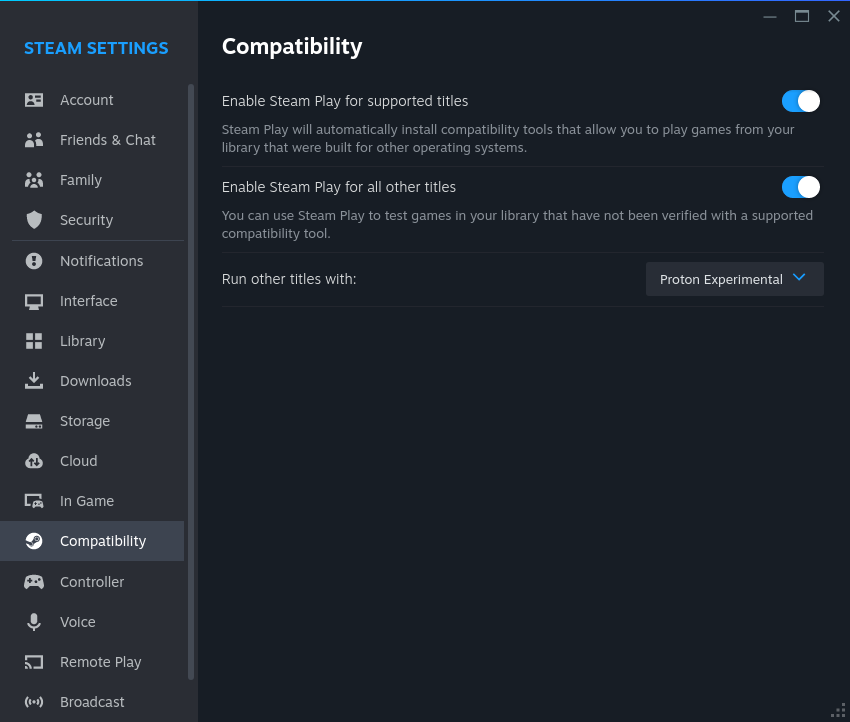
Install Among Us
Important Note: Among US is not a free game in steam so It has to be purchase and price could be vary based on country you live
If you didn't purchase "Among Us" before and wanted to play on your desktop system - Go to your steam store and search for "Among Us" once you find it, complete the purchase process. After the purchase has been complete. Go to your steam library click on "Among Us" and click "Install"

Once your complete your installation process. First time opening require to do some time for "shaders/first time setup" and that time can be different based on hardware you have it. Once first setup and shaders process has finish you can open the game.
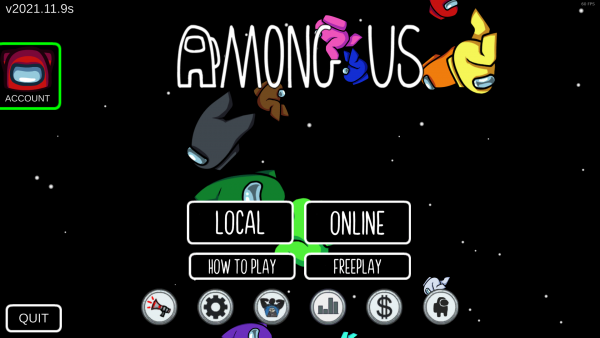
Suggestions
- For better game experience please "create an account inside of among us" for creating character customization and have your "nickname" so in event we can recognize each other much more easier while speaking in video call in "hopin" platform.
Important Notes
- Maximum player number in among us "15"
- Server selection is going to based on where majority live in video chat and before game start we going to decide server selection for low "ping"
- If you using Fedora Plasma KDE and encounter "visual artifact" on your system make sure unchecked "Allow applications to block compositing" in System Settings in order to prevent visual artifact "System Settings -> Display and Monitor -> Compositing"

