(update fedocal link) |
Ahmedalmeleh (talk | contribs) |
||
| Line 27: | Line 27: | ||
Simply follow the instructions on the Test Day page. Most Test Days require an installed system. It's better to use a real hardware, but often it's possible to just use a virtual machine. The page will have links to installation images and instructions how to set the system up. Note that Fedora development releases are not stable and you should think twice before installing them alongside your production system (or at least make sure to have backups). | Simply follow the instructions on the Test Day page. Most Test Days require an installed system. It's better to use a real hardware, but often it's possible to just use a virtual machine. The page will have links to installation images and instructions how to set the system up. Note that Fedora development releases are not stable and you should think twice before installing them alongside your production system (or at least make sure to have backups). | ||
Discussion is typically held on IRC in the [https://webchat.freenode.net/?channels=#fedora-test-day #fedora-test-day] channel on the | Discussion is typically held on IRC in the [https://webchat.freenode.net/?channels=#fedora-test-day #fedora-test-day] channel on the librechat network. See [[How to use IRC]] for additional technical information. Some Test Days might use a different channel, but it is always specified on the Test Day page. | ||
== How to propose a Test Day? == | == How to propose a Test Day? == | ||
Revision as of 12:53, 14 November 2021
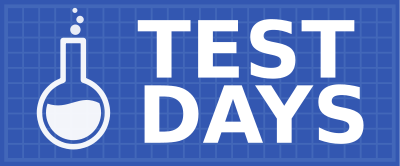
What are Test Days?
Test Days are often focused on testing Changes planned for an upcoming Fedora release, but they also regularly test important areas of the Fedora distribution, like upgrades, internationalization, graphical drivers, desktop environments, kernel updates, and others.
We welcome anyone who is willing to join, test the software or features in question, and report success or issues. Each Test Day has an IRC channel dedicated for support, and developers are available to chat and help debug issues. This is a great opportunity to meet people who create said software and discuss any issues you might have with it in a live conversation.
By attending Test Days you help us verify that the upcoming Fedora release has sufficient quality, or identify important issues and make sure they are resolved before full release.
When are Test Days?
Test Days occur on days chosen by their organizers between the branch date and its full release, but testing performed before or after the official Test Day is also useful and we encourage people to add their results and file bugs even if they cannot make the date. (Note that if you test ahead of the planned date, the instructions might not be finalized yet and the software itself might not be completely ready).
See the most recent Test Day page
How to participate in a Test Day?
Simply follow the instructions on the Test Day page. Most Test Days require an installed system. It's better to use a real hardware, but often it's possible to just use a virtual machine. The page will have links to installation images and instructions how to set the system up. Note that Fedora development releases are not stable and you should think twice before installing them alongside your production system (or at least make sure to have backups).
Discussion is typically held on IRC in the #fedora-test-day channel on the librechat network. See How to use IRC for additional technical information. Some Test Days might use a different channel, but it is always specified on the Test Day page.
How to propose a Test Day?
If you are a member of a team who could benefit from running a Test Day, we want to hear from you! We'll help you set it up and promote it in the community. Please read:
How to organize a Test Day?
If you are a QA member or simply interested in getting involved in the Test Day creation process, here is some related documentation and links:
