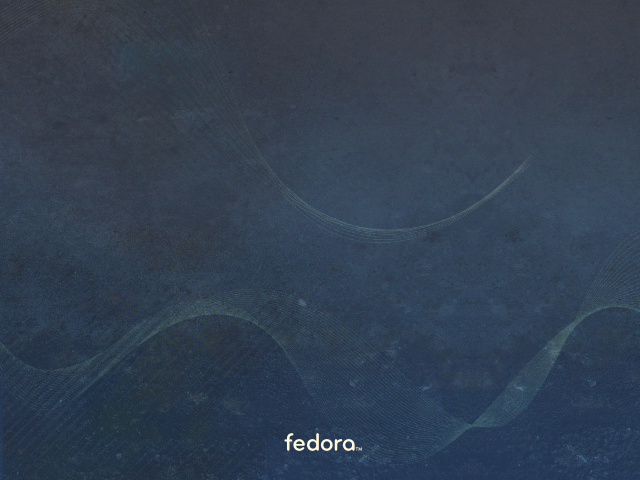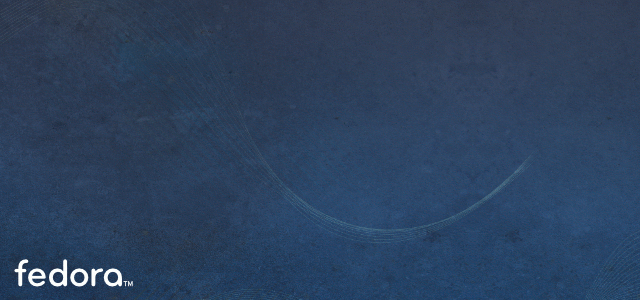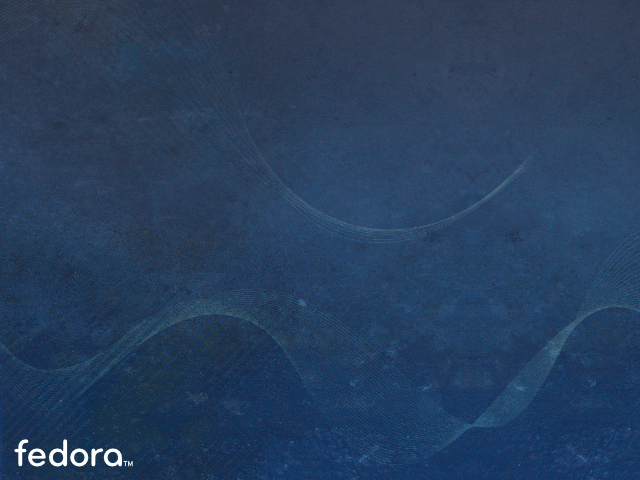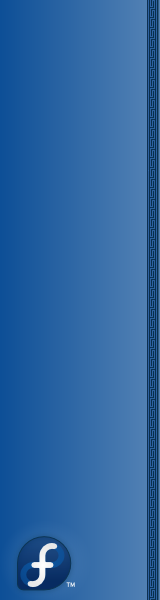From Fedora Project Wiki
(→Wallpaper: make into a gallery format) |
(→Wallpaper: upload new version of the wallpaper) |
||
| Line 74: | Line 74: | ||
= Wallpaper = | = Wallpaper = | ||
[[Media: | [[Media:King_4096x1536.xcf.bz2 | XCF.BZ2 source]] | ||
== Single Screen == | == Single Screen == | ||
<gallery> | <gallery> | ||
Image: | Image:King_1280x1024.png|1280x1024 (5:4) | ||
Image: | Image:King_2048x1536.png|2048x1536 (4:3) | ||
Image:King_1920x1200.png|1920x1200 | Image:King_1920x1200.png|1920x1200 (16:10) | ||
</gallery> | </gallery> | ||
== Dual Screen == | == Dual Screen == | ||
<gallery> | <gallery> | ||
Image: | Image:King_2560x1024.png|2560x1024 (5:4) | ||
Image: | Image:King_4096x1536.png|4096x1536 (4:3) | ||
Image: | Image:King_3840x1200.png|3840x1200 (16:10) | ||
</gallery> | </gallery> | ||
Revision as of 07:53, 14 April 2009
These are presented roughly in the order a user would see them during a fresh install using an F11 live media image.
Syslinux & GRUB
Syslinux Hi-Color
(Note: this still needs to be converted to 16-bit)
Syslinux Indexed Color
GRUB
Anaconda
SVG Source (for both header and splash)
Anaconda Header
Anaconda Splash
Firstboot
Firstboot Banner
Media:Artwork-F11-firstboot_banner-nologo.png
Firstboot Splash
Plymouth
KDE Splash
KDM
Wallpaper
Single Screen
-
1280x1024 (5:4)
-
2048x1536 (4:3)
-
1920x1200 (16:10)
Dual Screen
-
2560x1024 (5:4)
-
4096x1536 (4:3)
-
3840x1200 (16:10)