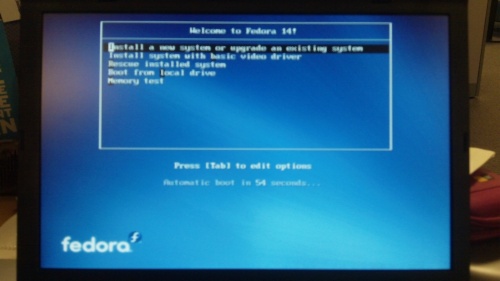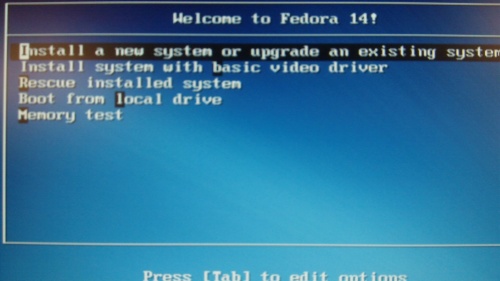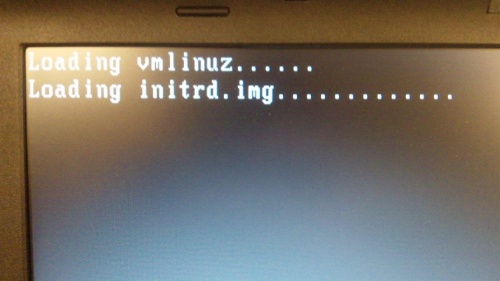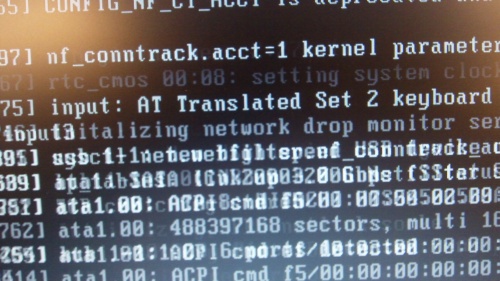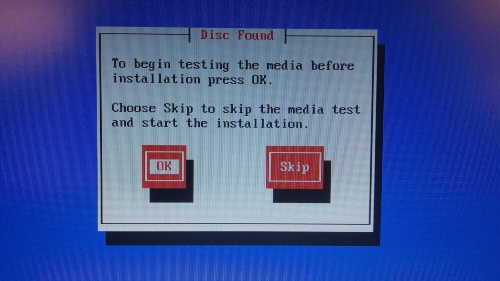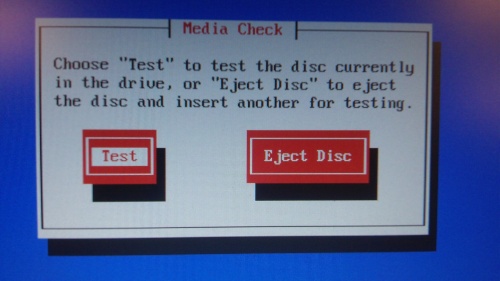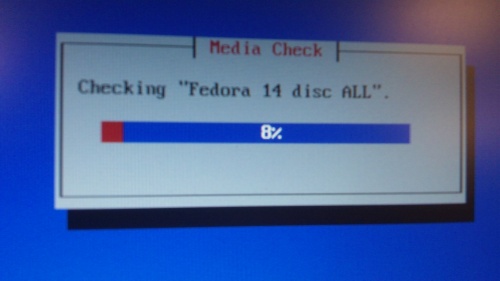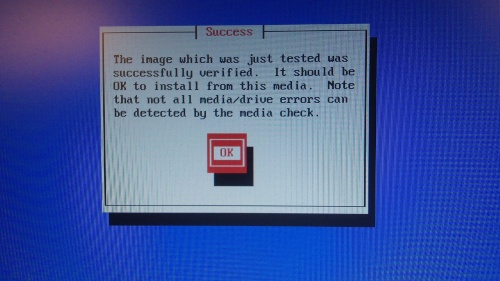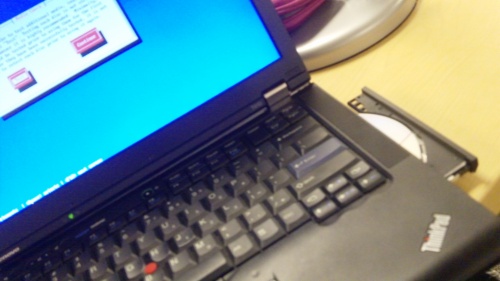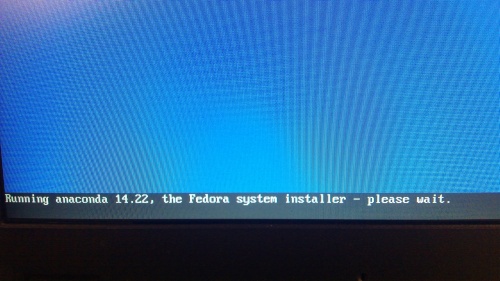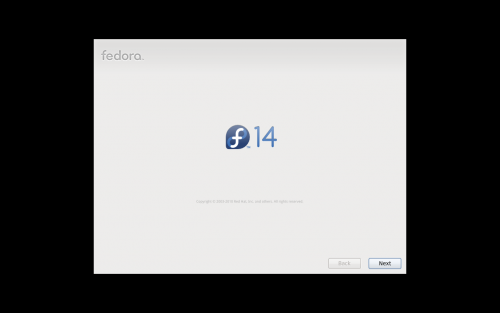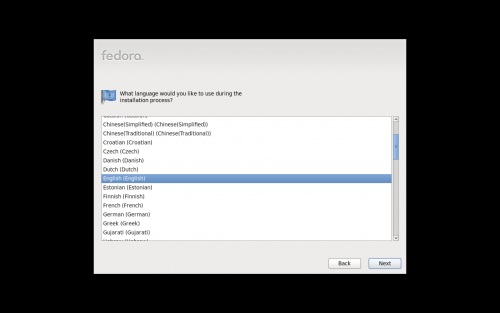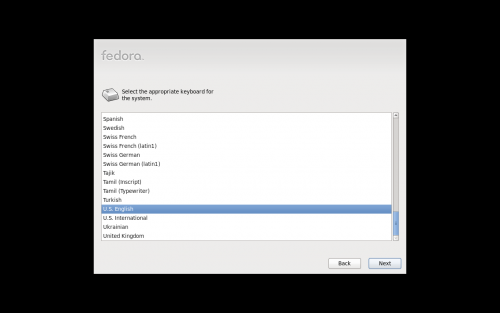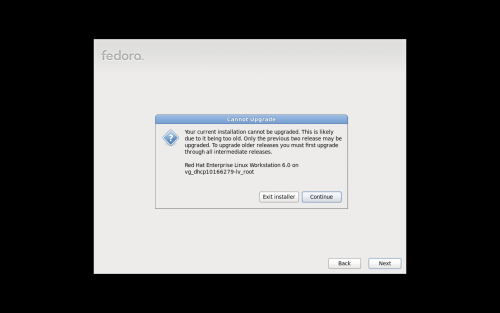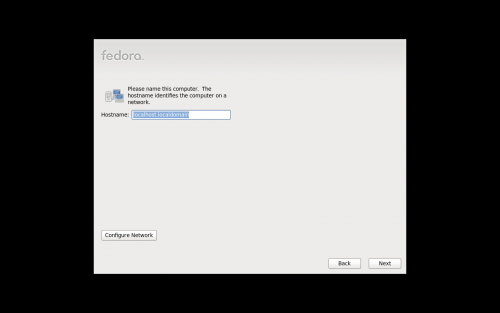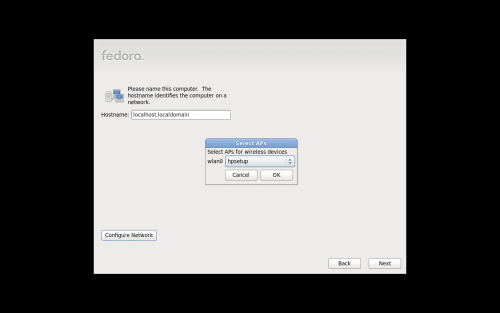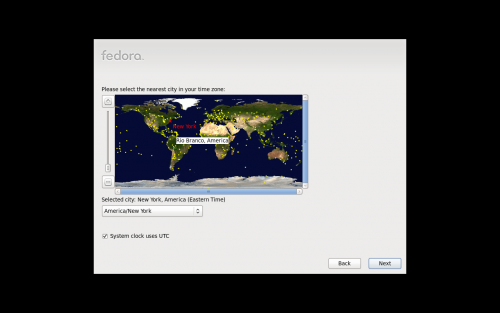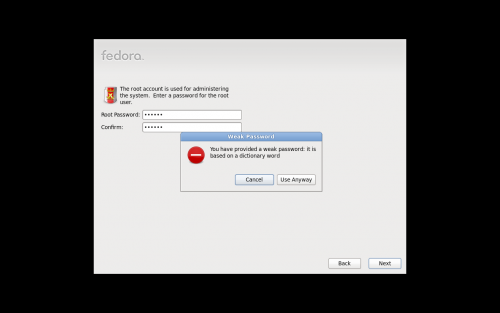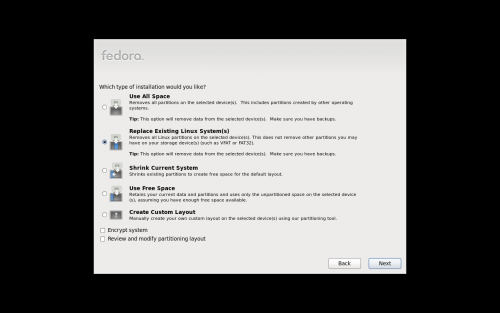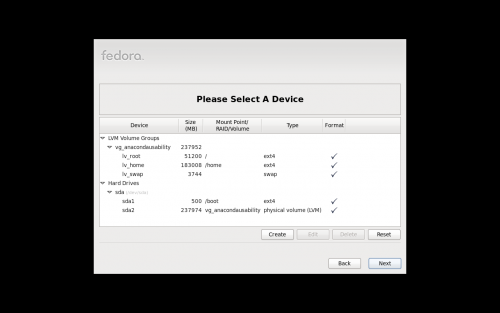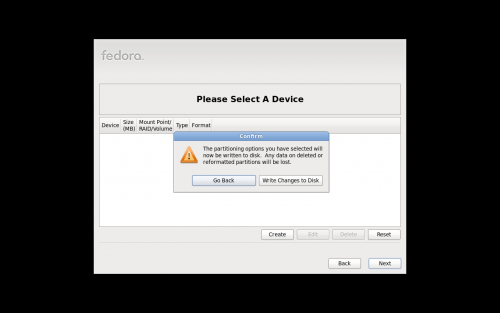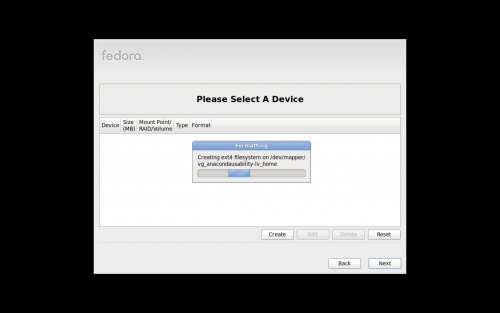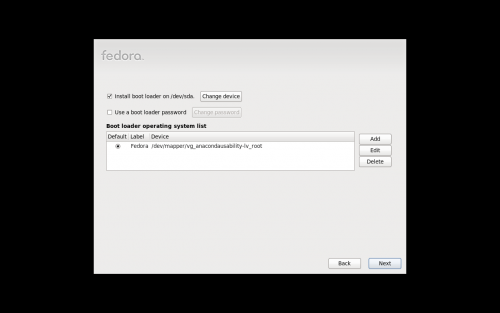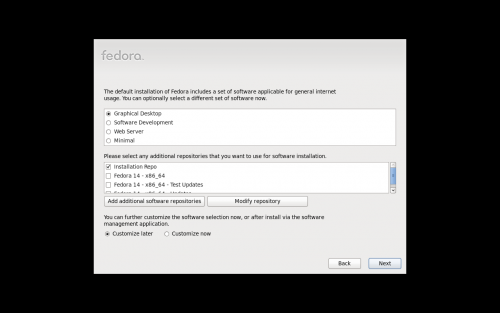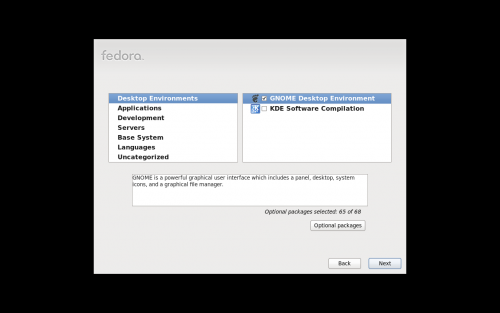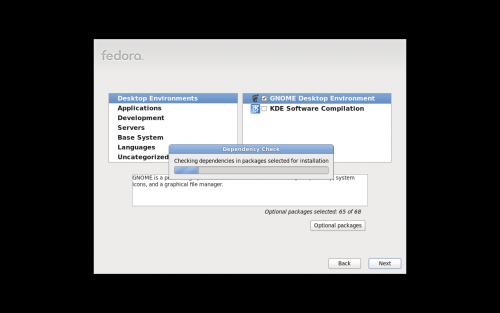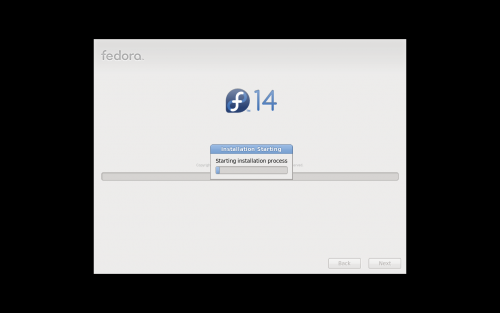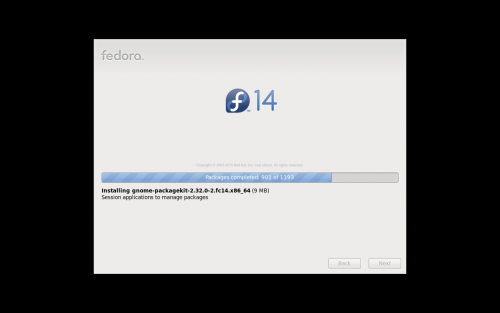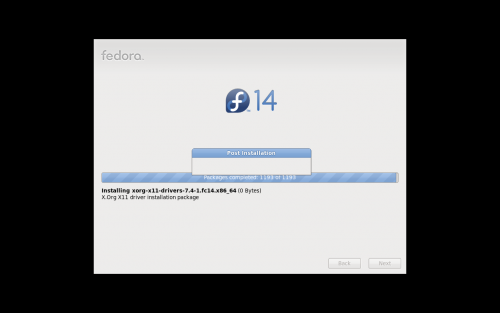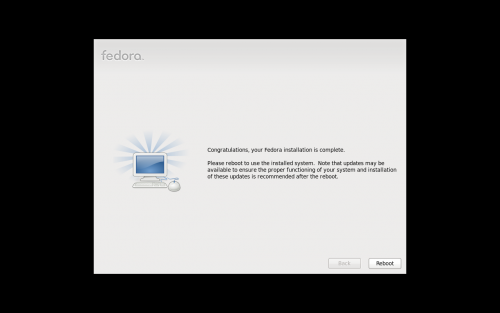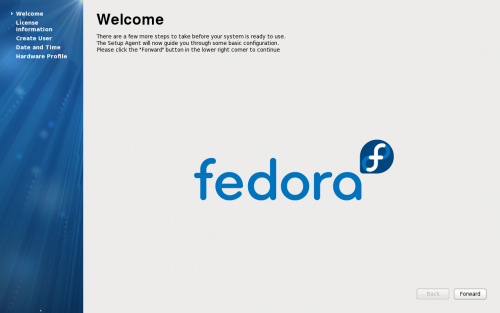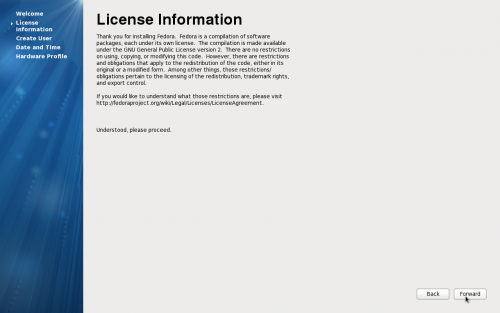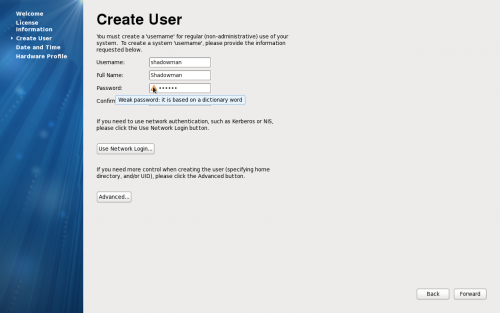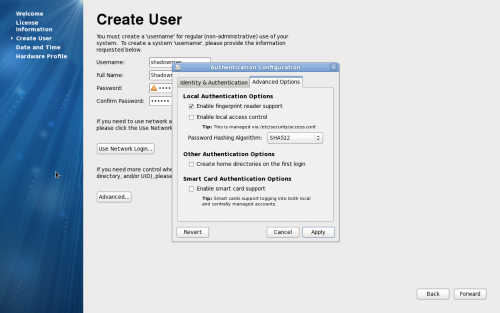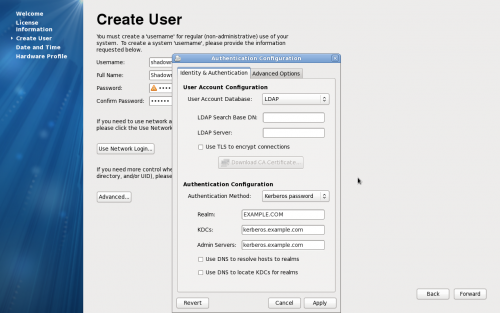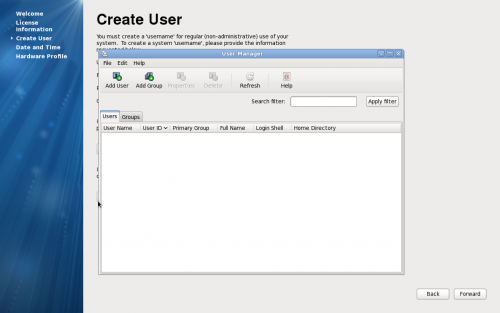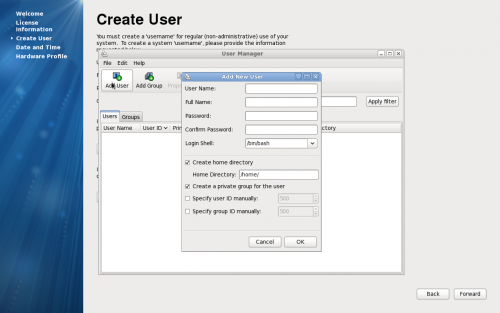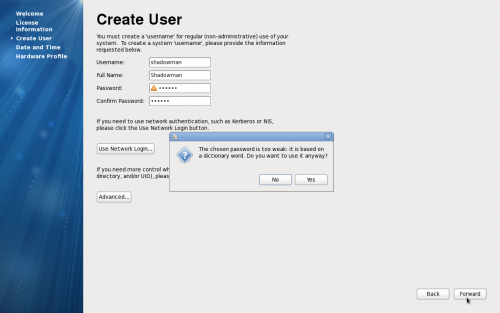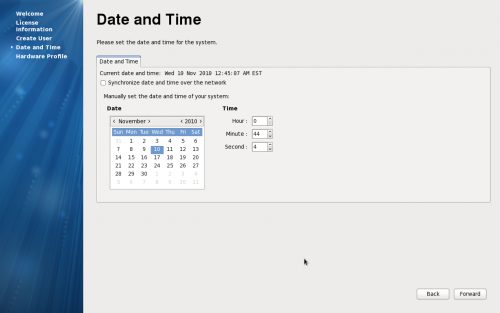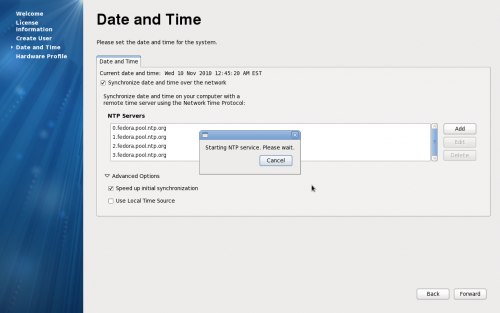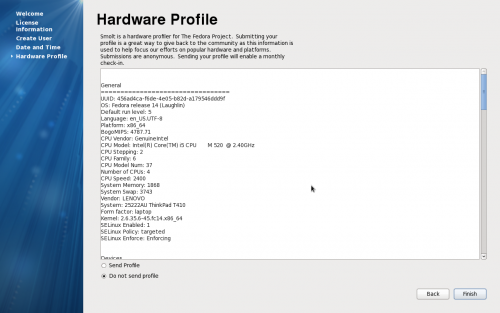DVD Install Walkthrough
Note this does not include the time required to download the ISO (1.5 hours here) and burn the ISO to a DVD (10 minutes), nor setting the computer to boot from DVD.
Total elapsed time, including media check, was 45 minutes.
Syslinux
Pick Ïnstall a new system or upgrade an existing system" from the syslinux menu.
- basic video driver - why would I use this?
- rescue installed system - okay, this is sensical, although I wouldnt think to use an install DVD for this
- boot from local drive - better wording?
- memory test - why is this here?
Ugly Black Screen
- vmlinuz... blah blah.... initrd.img.... blah blah
- do people need to see this? :(
Media check
- Do you want to go ahead, or do you want to test your media?
Media check - are you sure?
- Do you really want to media test, or eject? This screen seems a little nonsensical in this order.
Media check - progress bar
Media check successful
- Just an OK button, nothing else you can do
- The DVD pops out, which is an annoyance as you have to insert it back in
Running anaconda...
Seems to be a conversion between ncurses mode to graphical mode.
Anaconda Splash
Language Selection
Keyboard Selection
Basic or Specialized Storage Devices
Cant upgrade
Hostname
Time zone
Root password
Install pattern
Partitioning
Partitioning - Scary Notice
Formatting
Boot loader
Customize Repos
Customize Packages
Installation Starting
This actually took a good 5 minutes or so.
Actual Installation
Post Installation box
Not really sure what the point of this thing is.
Finished
Firstboot splash
- waste of space, let's cut to the chase.
License Information
- does this have to be here? nobody is going to read this.
Create User
- Username
- Full name
- password
- Password check
- NIS / authconfig-gtk
- create-user
- ask for my human name first. suggest a username based on that and let me edit it.
- password check is a nice affordance
- network login language is confusing. talk more about what envs this is useful for. maybe hide behind advanced.
- weird window management issues with advanced dialog
- add new use window from user manager aligns to the top left of the screen - seems weird
Date and Time
- controls are so small!
- current date and time doesn't stand out. is this according to the computer or what? am i looking to fix this?
- why wouldn't i want to synchronize with the network?
- advanced options for date and time make absolutely no sense to me. why? why?
Hardware Profile
- ugly and huge. don't show it all, hide the full profile behind something and make the accept/deny buttons much more clear.
Log in
That's it. Although very difficult to change your Real Name post-install.