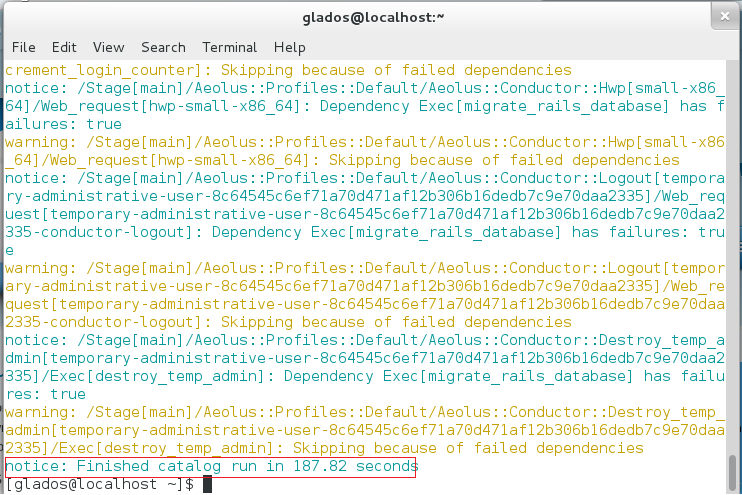How to install Aeolus-GUI
Aeolus is a virtualization platform for Fedora. With Aeolus, you can run and deploy virtual machines locally as well as with cloud service providers. Aeolus is free and open source, and it is mostly written in the language Ruby.
Step 1. Install Aeolus
Aeolus-GUI currently requires a local instance of Aeolus. Remote support is not supported yet.
If you haven’t insalled aeolus, type in the following terminal command:
sudo yum install aeolus-all
Follow all on-screen prompts - such as entering your password, typing Y and then enter to confirm the installations..
Step 2. Configure Aeolus
After installing Aeolus successfully, type in the following command:
sudo aeolus-configure
This is the Aeolous Recipe. It configures Aeolus with a set of default settings, and sets it up so it can be used with Amazon EC2. No user input is required, and you will get quite a bit of text output which is normal.