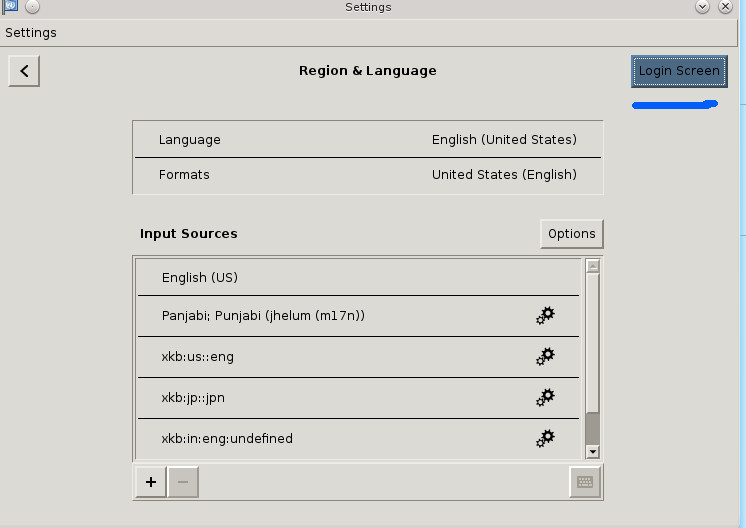From Fedora Project Wiki
GDM is Gnome Display Manager, part of Gnome Desktop.
Description
This is a translation testing for gdm.
Warning with Live ISO, it may not possible to test translation in GDM. Please skip this test case if using only Live ISO.
How to test
- Change System Language from Settings
- Select Region & Language
- Click on Login Screen
- New Window appear and click on Language
- Search you language and click on 'Done'
- Reboot and check the translation of login screen.
- Check translations and short-cut keys in the screen.
Results
| Language | Result [language code] | Bug | Comment |
|---|---|---|---|
| Example: abcd (ab_cd) | RHBZ #12345 | This is the comment | |
| Spanish (es_ES) | Unable to test this section, machine crashes at reboot | ||
| T Chin. (zh-TW) | |||
| Korean (ko_KR) | Unable to test this section, there is no "Login Screen" button. | ||
| Japanese (ja-JP) | Unable to test this section, there is no "Login Screen" button. | ||
| Tamil (ta_IN) | Unable to test this section, there is no "Login Screen" button. | ||
| French (fr-FR) | Unable to test this section, there is no "Login Screen" button. | ||
| Portuguese (pt-BR) | Unable to test this section, there is no "Login Screen" button. | ||
| Assamese (as-IN) | Only 'Settings' header of gnome-control-center is not translated. | ||
| Gujarati (gu_IN) | Unable to test this section, there is no "Login Screen" button. | ||
| Oriya (or_IN) | No "Login Screen" button. Common error. | ||
| Malayalam (ml_IN) | "Login Screen" button not available. | ||
| Kannada (kn_IN) | All the content expect the "Password" entry is untranslated in the gdm screen. | ||
| Punjabi (pa_IN) |