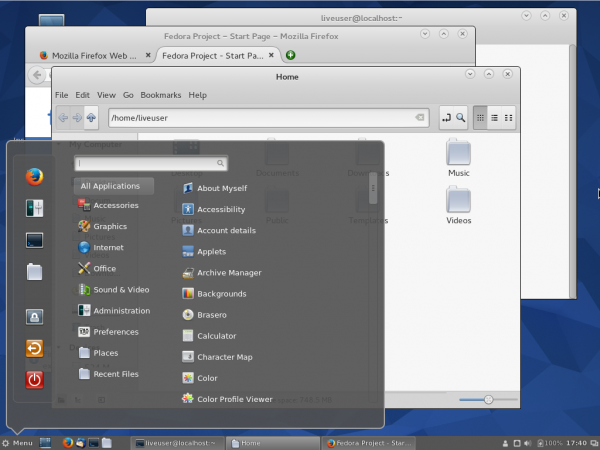Cinnamon Spin
Summary
A Fedora Spin using the Cinnamon desktop environment.
Owner
- Name: Dan Book
- Email: grinnz@gmail.com
- Release notes owner:
Current status
- Targeted release: Fedora 23
- Last updated: 2015-05-06
- Tracker bug: <will be assigned by the Wrangler>
Detailed Description
Cinnamon is a Linux desktop which provides advanced innovative features and a traditional user experience. The desktop layout is similar to Gnome 2. The underlying technology is forked from Gnome Shell. The emphasis is put on making users feel at home and providing them with an easy to use and comfortable desktop experience.
Benefit to Fedora
Cinnamon is a popular desktop alternative to Gnome 3 and this spin provides the option to quickly try and install this desktop.
Scope
- Proposal owners: Track existing Cinnamon desktop environment group, and test the Spin:
- Boot and auto-login to Cinnamon
- Functionality of desktop, panel, menu, windows
- Themes of panel/menu, windows, controls, icons
- Default panel launchers and menu favorites
- Install and verify functionality after install
- Other developers: N/A (not a System Wide Change)
- Release engineering: Add spin to spin-kickstarts, ensure spin has been tested, and release with rest of spins
- Policies and guidelines: N/A (not a System Wide Change)
Upgrade/compatibility impact
N/A (not a System Wide Change)
How To Test
Test booting and usage of live CD, installation from live CD, and resulting installed system.
User Experience
Users will have a new option for trying and installing Fedora.
Dependencies
- Cinnamon Desktop is already in Fedora.
- Trademark approval from Fedora Council is required.
Contingency Plan
- Contingency mechanism: Cinnamon will continue to be installable as a secondary desktop.
- Contingency deadline: N/A (not a System Wide Change)
- Blocks release? N/A (not a System Wide Change)
- Blocks product? N/A
Documentation
Spins Page
Slogan
Traditional layout, advanced features, easy to use, powerful, flexible.
Spin description
Cinnamon is a Linux desktop which provides advanced innovative features and a traditional user experience. The desktop layout is similar to Gnome 2. The underlying technology is forked from Gnome Shell. The emphasis is put on making users feel at home and providing them with an easy to use and comfortable desktop experience.
Screenshot
Download tab
Default layout
Features
Online
- Firefox
- Hexchat
- Pidgin
- Transmission
Utilities
- GNOME Terminal
- Cinnamon Settings
Office
- LibreOffice
- Thunderbird
- Mozilla Thunderbird is a standalone mail and newsgroup client.
Multimedia
- Parole
- Shotwell
- Shotwell is an easy-to-use, fast photo organizer, viewer, and editor.
- Brasero
- Brasero is a simple and easy to use CD/DVD burning application.
Support tab
- Help via IRC chat in the #fedora-cinnamon IRC channel on irc.freenode.net.
- General help via default IRC, Email and Forum channels.
- News and add-ons available at http://cinnamon.linuxmint.com/
Custom branding
None available.