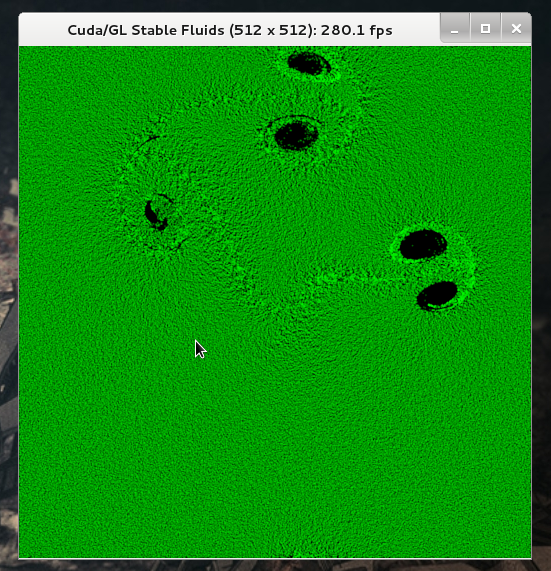Installing Cuda
This document provides instructions to install Cuda 4.2 on Fedora. The final goal will be to be able to run GPUGRID applications.
Prerequisites
First, be sure your GPU is compatible with Cuda. Refer to this page: http://developer.nvidia.com/cuda-gpus. Then, install required packages:
su -c 'yum install make gcc-c++ freeglut-devel libXi-devel libXmu-devel mesa-libGLU-devel'
Downloads
You will have to download two programs: "CUDA Toolkit" and "GPU Computing SDK".
Let's download and save them on the Desktop.
32bits :
cd ~/Desktop wget http://developer.download.nvidia.com/compute/cuda/4_2/rel/toolkit/cudatoolkit_4.2.9_linux_32_fedora14.run wget http://developer.download.nvidia.com/compute/cuda/4_2/rel/sdk/gpucomputingsdk_4.2.9_linux.run
64bits :
cd ~/Desktop wget http://developer.download.nvidia.com/compute/cuda/4_2/rel/toolkit/cudatoolkit_4.2.9_linux_64_fedora14.run wget http://developer.download.nvidia.com/compute/cuda/4_2/rel/sdk/gpucomputingsdk_4.2.9_linux.run
Installation
CUDA Toolkit
Go to "Desktop", add execution permissions of the cudatoolkit downloaded file, and execute it with root permissions:
cd ~/Desktop chmod +x cudatoolkit_4.2.9_linux_* su -c './cudatoolkit_4.2.9_linux_*'
When it will ask you:
Enter install path (default /usr/local/cuda, '/cuda' will be appended):
type /opt.
GPU Computing SDK
As before, go to "Desktop", add execution permissions of the gpucomputingsdk downloaded file, and execute it without root permissions:
cd ~/Desktop chmod +x gpucomputingsdk_4.2.9_linux.run ./gpucomputingsdk_4.2.9_linux.run
When it will ask you:
Enter install path (default ~/NVIDIA_GPU_Computing_SDK):
do [enter] (to use default path), and type /opt when it will ask you:
Enter CUDA install path (default /usr/local/cuda):
Preparation
Update variables, and this on every boot:
export PATH=$PATH:/opt/cuda/bin export LD_LIBRARY_PATH=$LD_LIBRARY_PATH:/opt/cuda/lib:/opt/cuda/lib64 echo 'export PATH=$PATH:/opt/cuda/bin' >> ~/.bash_profile echo 'export LD_LIBRARY_PATH=$LD_LIBRARY_PATH:/opt/cuda/lib:/opt/cuda/lib64' >> ~/.bash_profile
Compilation
Fedora 16
We finally compile:
32bits:
cd ~/NVIDIA_GPU_Computing_SDK/C LINKFLAGS=-L/usr/lib/nvidia/ make
64bits:
cd ~/NVIDIA_GPU_Computing_SDK/C LINKFLAGS=-L/usr/lib64/nvidia/ make
Fedora 17
Will come soon...
Test
Now, let's test if Cuda is working great. Type:
~/NVIDIA_GPU_Computing_SDK/C/bin/linux/release/./fluidsGL
As you can see on the following picture, it works !
Now we can use GPUGRID applications with Boinc.