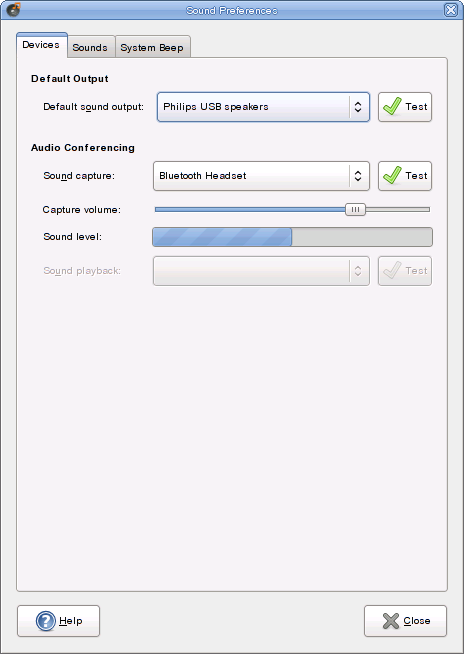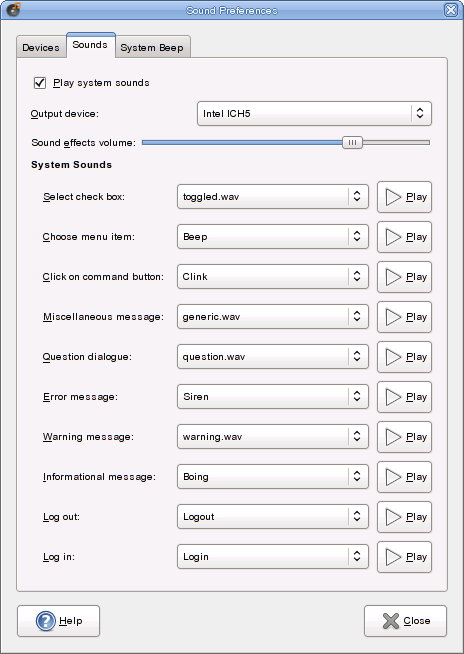Volume Control
Summary
Owner
- Name: LennartPoettering, BastienNocera
Current status
- Targeted release:
- Last updated: 2008-05-29
- Percentage of completion: 0%
Detailed Description
With the use of PulseAudio by default, it makes sense to no longer expose the unintuitive plethora of volume controls and channels that alsa exports, and which is currently reflected 1-1 in the gnome volume control tools (gnome-volume-control and mixer applet). PulseAudio already ships with a volume control app, pavucontrol, that is packaged for Fedora (but not installed by default).
- Graphical mixers (such as the volume applet, the mixer, and the multimedia keys handler) should be restricted to modifying PulseAudio's default output's mixer (which could be aggregated outputs).
- The control-center's sound setup tools should react to hardware hotplug (Bluetooth headsets/headphones, USB sound cards and webcams with microphones).
- The control-center should also allow basic microphone checking
- The control-center should allow tweaking of multi-inputs/outputs policies (play music to all devices, play only to headphones, etc.)
Benefit to Fedora
The multimedia experience of Fedora users is improved by an easily understandable and much more flexible volume control model.
Scope
Affected modules are:
- kernel (ALSA) which should trim the number of user visible hardware channels
- PulseAudio to allow supporting features in the front-ends
- gst-plugins-pulse should support setting application specific volumes
- gnome-volume-control will need application audio tracks support
- gnome-settings-daemon and gnome-applets might need changes to force the use of PulseAudio
Test Plan and User Experience
- Michael is playing music using his computer's sound card/builtin speakers. But he wants more oompf, and plugs in USB speakers. The same sound starts blurting out of both sets of speakers
- Michael realises that his builtin speakers are too teeny anyway, so wants to only play sound effects at a low volume on them, and keep on playing music through the bigger USB speakers. If the USB speakers were to come unplugged, the sound would go back to the internal speakers. Replugging them would get them their music back.
- Tobias launches an audio chat (via Ekiga or Skype) with his agent, using the builtin microphone and speakers on his laptop, but wants more privacy. He switches on his Bluetooth headset, and automatically gets sound input and output to that device for his chat. (Note, he could be plugging in a USB headset).
- Maeby is playing loud music on her headphones at night. When she tries to grab a banana, the headphone jack gets unplugged. The music automatically pauses so as to avoid making a lot of noise through the normal speakers. (Note that a similar problem could happen with USB headphones, or a Bluetooth headset running out of battery).
- George-Michael's music is covered by sound effects. He likes the sound effects, but they're just too loud compared to his music. He reduces the sound effects' volume, without it affecting his music.
(Bad) Mockups:
Notes on the mockups:
- the sound level bar should be a better widget than a progress bar
- sound effects selection should probably be in a treeview
- the sound playback output device would be disabled if the selected output for audio chat also has an output (such as a USB or Bluetooth headset, which would combine microphone and headphones). Not certain whether the selection would even be necessary.
- all the device selection drop-downs would be disabled if only one output or input exists
Dependencies
Only some PulseAudio changes are needed to get the work started. Some policy decisions will be harder to get right.
Contingency Plan
Front-end changes would be backed out.