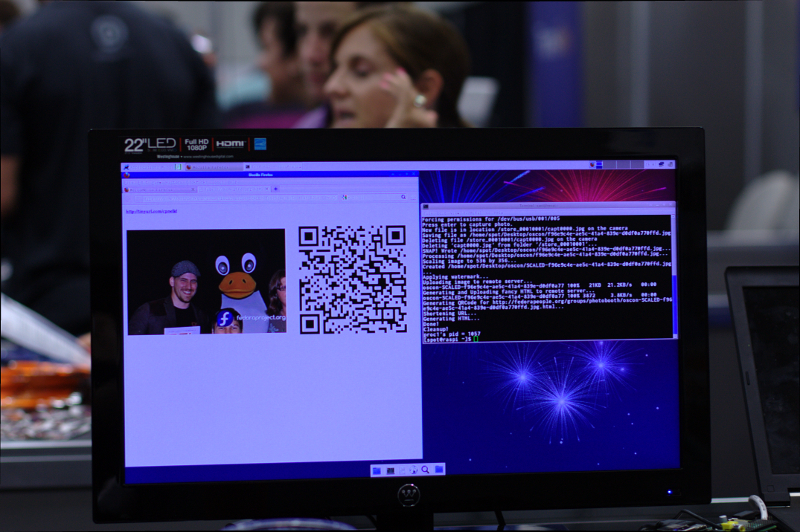From Fedora Project Wiki
The following describes how we created a photobooth using the Raspberry Pi--and how you can too.
Equipment
- Raspberry Pi
- DSLR
- Note: Not all DSLRs work equally well for this. You may want to test a few.
- A long USB cable
- photobooth.py
- Web space for storing the photos and letting visitors download them
Instructions
File:Photobooth2.jpg width="500"
In this use of the photobooth, visitors could have their pictures taken with Tux, the penguin mascot for Linux. Thus a second person was needed to run the camera/computer.
End result
Photobooth visitors can scan the QR code or grab the URL to download their photos: