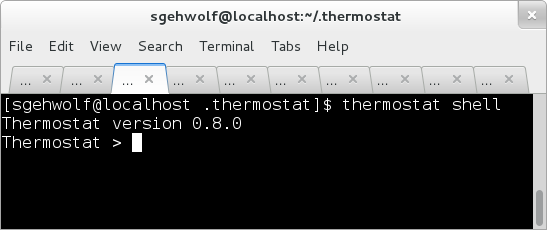From Fedora Project Wiki
Description
This test case tests that the thermostat shell works correctly. This command provides a command line shell client for interacting with thermostat.
Setup
- Boot into the machine/VM you wish to test.
- If thermostat is not installed yet, install thermostat.
- Clear storage data:
rm -rf ~/.thermostat/storage/db/* - Start the thermostat storage:
thermostat storage --start
How to test
- Start the thermostat shell:
thermostat shell - At the "Thermostat >" prompt type "help". This should show the list of all available commands. Feel free to use any of these after step 4 (otherwise these would be pretty boring ;-))
- Next type "list-vms".
- In another terminal, start a thermostat agent:
thermostat agent - At the "Thermostat >" prompt type "list-vms" again.
- connect -d http://127.0.0.1:1234
- disconnect
- connect -d mongodb://127.0.0.1:27518
- Press CTRL+D
Expected Results
- After step 1, your terminal should look similar to the following:
- After step 2 available commands should be:
help show help for a given command or help overview agent starts and stops the thermostat agent connect persistently connect to storage disconnect disconnect from the currently used storage dump-heap trigger a heap dump on the VM find-objects finds objects in a heapdump find-root finds the shortest path from an object to a GC root gui launches the GUI client list-heap-dumps list all heap dumps list-vms lists all currently monitored VMs object-info prints information about an object in a heap dump ping using the Command Channel, send a ping to a running agent save-heap-dump-to-file saves a heap dump to a local file service starts and stops the thermostat storage and agent shell launches the Thermostat interactive shell show-heap-histogram show the heap histogram storage starts and stops the thermostat storage vm-info shows basic information about a VM vm-stat show various statistics about a VM
- After step 3 the output should look like:
HOST_ID HOST VM_ID STATUS VM_NAME
- At step 5 the output of list-vms should show some JVMs
- At step 6 step thermostat should report that it is already connected to storage. This is because some commands try to automatically connect to some pre-configured storage URL (which may fail in some cases):
Already connected to storage: URL = mongodb://127.0.0.1:27518 Please use disconnect command to disconnect.
- At step 7 no errors/exceptions are expected.
- At step 8 connect should have succeeded this time around
- The last step should exit the shell without errors/exceptions.