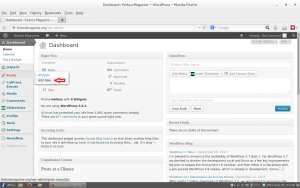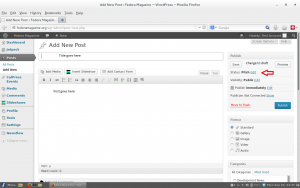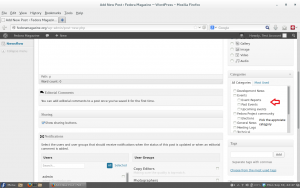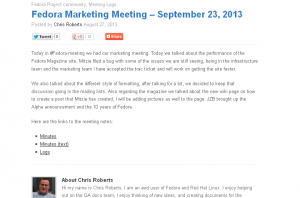As you may already know, Fedora Magazine is a Wordpress site, making article writing really easy.
How to create a post to the Fedora Magazine
Once you login to the site, goto the dashboard, and under posts go to add new. Choose a title that best describes your article. Try to keep it small. It is highly recommended to add a picture that is relevant along your article( click on the media button and choose your picture). If the photo has not been already uploaded, click on the Media Button and upload it your self. Choose a picture with the best resolution, that also fits your needs. After importing it in your post, drag and drop it in the best spot on your article and use the align left/center/right buttons to re position it in the best spot. If you can't find a picture or your article, you could use the Fedora Infinity logo in a small corner. (Not always recommended)
Categorize your article. Choose a category that best describes your post(eg. General News). It is not wise to add your article in many categories, nor to create a new category. You can also add tags in your article (like F20), but don't add too many!
Don't forget to add a featured image in your post. The featured image is displayed on the front page of the magazine. If you can't find one, you can add the fedora infinity logo.
There is actually no word count, but you should fully cover the subject you are writing about. If you can't, you can add a link at the bottom of your article mentioning that more information can be found at that link. You can add links with the add link button on the editor, and not just copy-paste them in your post.
At the end, double check your article for spelling errors. If you are not a native speaker, or if you are not sure about something, you can change your article's status, from "pitch" to "pending review", and save it, not publish it. That way an editor or an administrator will take a look at, make any corrections and publish it for you. (Don't worry, the author of the article will be your name either way)
Before posting your article check your permanlink, that the correct category is added, a featured photo has been set and the article's visibility (public).
Below are screenshots of the process on where to click and going over the text above.
Posting Meeting Minutes in the Magazine
You can also add meeting minutes from the Fedora sub-projects meetings on the magazine. These logs can be found in this mailing list.. As a title include the meeting name (eg. Fedora Marketing Meeting) and next to it the date of the meeting in this format: "<month> <day>, <year>" . For example " Fedora Marketing Meeting - September 15, 2013". It is not necessary to write what happened in the meeting, including the links of the meeting minutes would do (in bullets). It is not necessary to add a picture on your post, but as a featured image add the Fedora Infinity logo in sketch format, which has been already uploaded on the magazine archive. As a category, add your post in the meeting minutes category.
There are some meeting minutes posted to give you an idea of how this have been done.
Included below are 2 styles of creating a meeting post. The first one is if you decide not to write a summary but include links to the logs.
The second one is if you decide to write a summary with links to the logs.