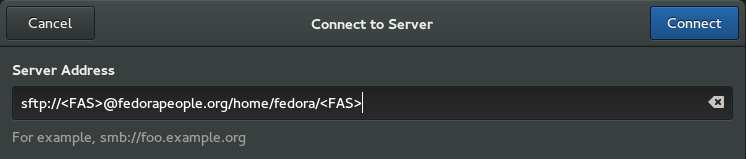From Fedora Project Wiki
To connect to your fedorapeople.org account space using GNOME and the Nautilus file manager, follow these steps:
- From the left sidebar, choose Connect to Server.
- Fill out the server address as shown. Substitute your Fedora Account System (FAS) username for <FAS> in the server address in both places.
sftp://<FAS>@fedorapeople.org/home/fedora/<FAS>
- If desired, right-click the folder with your FAS username on the left sidebar and choose Add Bookmark from the popup menu for later use.
- Drag and drop as desired.
To disconnect, click the eject icon next to the the folder with your FAS username on the left sidebar, or right-click on the folder and choose Unmount from the popup menu.