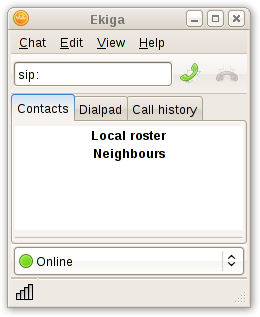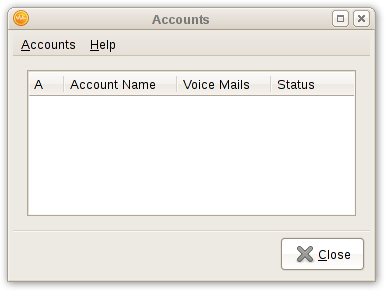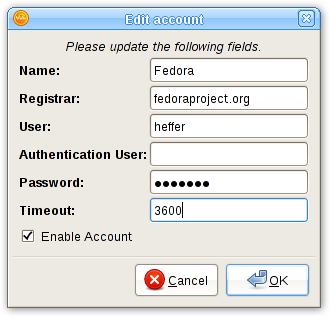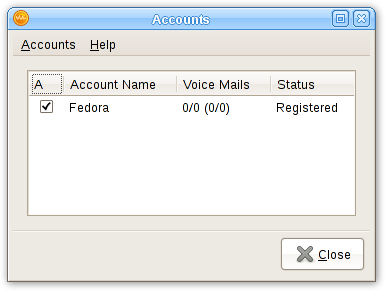From Fedora Project Wiki
Ekiga
- Open Ekiga. Cancel the druid (if any). You will get a screen like this.
- Goto Menu -> Edit -> Accounts. You have this.
- Edit and fill the details
- Name: Fill in whatever name this account should have in the list.
- Registrar: fedoraproject.org
- User: FAS username (My username in FAS is heffer, so for me it is "heffer").
- Authentication User: leave this empty
- Password: The password you set in the VoIP section in FAS. (Note that this not necessarily the same as your FAS password)
- Timeout: Set to whatever feels right to you. Otherwise just leave the default.
- Enable account: You definitely want to do that :-)
- When selecting "OK", you will get back the account screen. You can check if everything worked out well by checking the status in the "Status" column.
- You are done. You can enter sip:extension or sip:fasusername@fedoraproject.org to call. You can find your extension in the VoIP section of FAS.