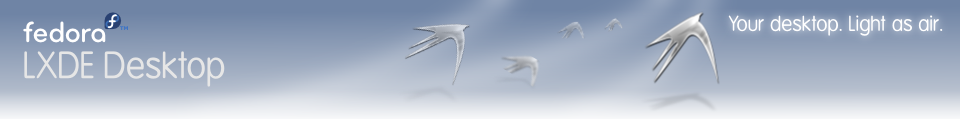Overview
There's three main graphics you'll need to create a page for your spin at http://spins.fedoraproject.org. What you'll need before you start creating these graphics:
- The abbreviated version of your spin's name. This should be used in the name of the graphics files for your spin. For example, the 'Fedora Electronic Lab' has an abbreviated name of 'Electronic-lab', so:
- It is listed as 'Electronic-Lab' in the spins directory on the front page of http://spins.fedoraproject.org
- Its mini graphic is named: electronic-lab-mini.png
- Its feature graphic is named: electronic-lab-feature.png
- Its tagline graphic is named: electronic-lab-tagline.png
- A tagline for your spin. Here's some examples from current spins (shorter is better!):
- KDE: "Be free."
- LXDE: "Your desktop, light as air."
- XFCE: "Speed up your desktop."
- Electronic Lab: "An advanced electronic design and simulation platform for micro-nano electronics engineering."
- Design Suite: "Open creativity."
- The Comfortaa font, installed on your system.
- Simply run yum install aajohan-comfortaa-fonts to install it. Do this before you open up Inkscape.
- The template file & script to generate graphics from it.
- Spins Graphics Template - An Inkscape SVG you can use as a base to create your spins graphic.
- Spins Graphics Generator Script - A bash script that will generate your spins graphics after you've edited the SVG template file. Save it to the same directory as the svg file, and do the following:
- Give the script permissions. In a terminal,
chmod +x spins-graphics-generator-script.sh
- Run the script. In a terminal,
./spins-graphics-generator-script.sh spins-graphics-template.svg
- Give the script permissions. In a terminal,
Graphic specifications
Here's the graphics you'll need with specifications for each.
The logo for your spin
Your spin's logo will be a 'sublogo' of the Fedora logo. What this means is that your spin's name will be placed beneath the 'Fedora' wordmark in the Fedora logo. You'll use Fedora's headline font, Comfortaa, in order to do this. For the best results, you'll need to use a logo template. Because the logo's source cannot be openly distributed, you will need to contact [logo@fedoraproject.org logo@fedoraproject.org] to request this logo template.
The mini graphic
This is the smallest 'banner' for your spin. It is used to feature your spin in the main directory of spins on the front page of http://spins.fedoraproject.org.
Specs:
- Size: 120 pixels wide, 45 pixels tall
- Format: PNG
- Name: *-mini.png
The feature graphic
This is a banner that is used to feature your spin in the sidebar of the http://spins.fedoraproject.org site. You might also want to use it to advertise your spin on other sites, such as your blog.
Specs:
- Size: 232 pixels wide, 80 pixels tall
- Format: PNG
- Name: *-tagline.png
- Font for tagline text: Comfortaa Regular
The tagline graphic
This is the graphic that is used for the design at the top of your spin's page. At your option, it will have your spin's tagline in the upper right, in the Comfortaa font. Your spin's official logo will be in the upper left.
Specs:
- Size: 960 pixels wide, 119 pixels tall
- Format: PNG
- Name: *-tagline.png
- Font for tagline text: Comfortaa Regular