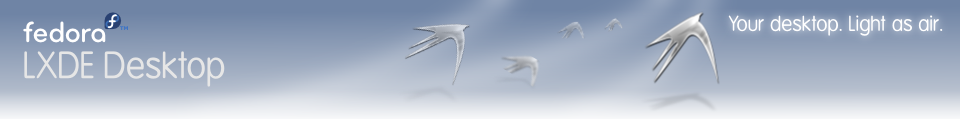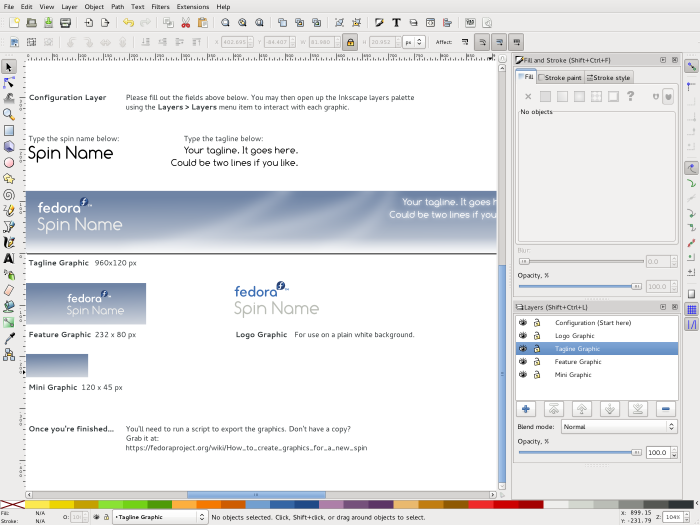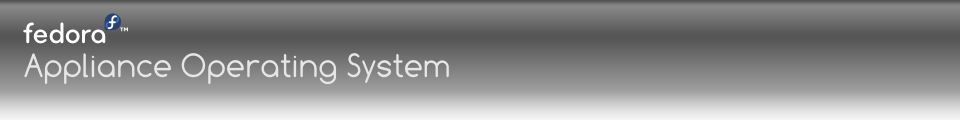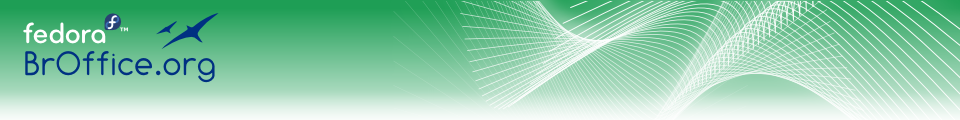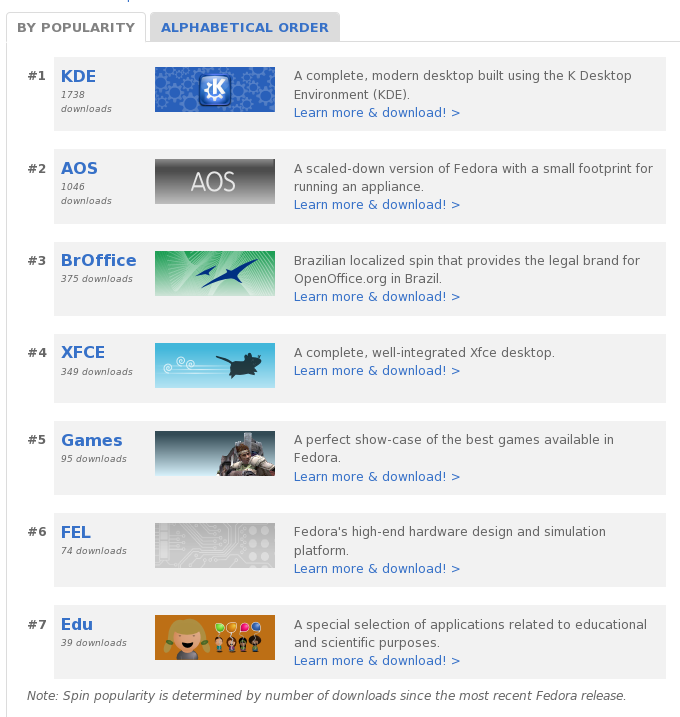Overview
There's three main graphics you'll need to create a page for your spin at http://spins.fedoraproject.org. What you'll need before you start creating these graphics:
Things you need to get from the spin maintainer
- The abbreviated version of the spin's name. This should be used in the name of the graphics files for your spin. For example, the 'Fedora Electronic Lab' has an abbreviated name of 'Electronic-lab', so:
- It is listed as 'Electronic-Lab' in the spins directory on the front page of http://spins.fedoraproject.org
- Its mini graphic is named: electronic-lab-mini.png
- Its feature graphic is named: electronic-lab-feature.png
- Its tagline graphic is named: electronic-lab-tagline.png
- A tagline for the spin. Here's some examples from current spins (shorter is better!):
- KDE: "Be free."
- LXDE: "Your desktop, light as air."
- XFCE: "Speed up your desktop."
- Electronic Lab: "An advanced electronic design and simulation platform for micro-nano electronics engineering."
- Design Suite: "Open creativity."
Things you can download here =
- The Comfortaa font, installed on your system.
- Simply run yum install aajohan-comfortaa-fonts to install it. Do this before you open up Inkscape.
- The template file & script to generate graphics from it.
- Spins Graphics Template - An Inkscape SVG you can use as a base to create your spins graphic.
- Spins Graphics Generator Script - A bash script that will generate your spins graphics after you've edited the SVG template file. Save it to the same directory as the svg file, and do the following:
- Give the script permissions. In a terminal,
chmod +x spins-graphics-generator-script.sh
- Run the script. In a terminal,
./spins-graphics-generator-script.sh spins-graphics-template.svg
- Give the script permissions. In a terminal,
Graphic specifications
Here's the graphics you'll need with specifications for each.
The logo for your spin
Your spin's logo will be a 'sublogo' of the Fedora logo. What this means is that your spin's name will be placed beneath the 'Fedora' wordmark in the Fedora logo. You'll use Fedora's headline font, Comfortaa, in order to do this. For the best results, you'll need to use a logo template. Because the logo's source cannot be openly distributed, you will need to contact [logo@fedoraproject.org logo@fedoraproject.org] to request this logo template.
The mini graphic
This is the smallest 'banner' for your spin. It is used to feature your spin in the main directory of spins on the front page of http://spins.fedoraproject.org.
Specs:
- Size: 120 pixels wide, 45 pixels tall
- Format: PNG
- Name: *-mini.png
The feature graphic
This is a banner that is used to feature your spin in the sidebar of the http://spins.fedoraproject.org site. You might also want to use it to advertise your spin on other sites, such as your blog.
Specs:
- Size: 232 pixels wide, 80 pixels tall
- Format: PNG
- Name: *-feature.png
- Font for tagline text: Comfortaa Regular
The tagline graphic
This is the graphic that is used for the design at the top of your spin's page. At your option, it will have your spin's tagline in the upper right, in the Comfortaa font. Your spin's official logo will be in the upper left.
Specs:
- Size: 960 pixels wide, 119 pixels tall
- Format: PNG
- Name: *-tagline.png
- Font for tagline text: Comfortaa Regular
How to create the graphics
- Install needed font. Install the Comfortaa font.
yum install aajohan-comfortaa-fonts -y
- Open up the spins graphics template. Download the Spins Graphics Template. Open it up in Inkscape.
- Insert the spin's name. At the top of the template you'll see 'Spin Name.' Click on this using Inkscape's text tool, or double-click on it using Inkscape's selector arrow. Erase the 'Spin Name' filler text and type the name of the spin you're creating graphics for.
- Insert the spin's tagline. At the top of the template you'll also 'Your tagline. It goes here. Could be two lines if you like.' Click on this using Inkscape's text tool, or double-click on it using Inkscape's selector arrow. Erase this filler text and type the tagline of the spin you're creating graphics for.
- Design the graphics. You'll now have a base set of spins graphics, but they have a rather plain background. You can change the background color of the graphics to reflect the spin's branding and/or personality, and you may also add graphics on top of the banner / below the text to make it more interesting. [Open Clip Art] can be a good source of such graphics, as they are all public domain and acceptably licensed for use in Fedora.
- Save the SVG. Once you have finished designing the graphics, save the svg.
- Download the generator script. Next, download the Spins Graphics Generator Script.
- Give the script permissions to be executed. In a terminal,
chmod +x spins-graphics-generator-script.sh
- Run the script. In a terminal,
./spins-graphics-generator-script.sh spins-graphics-template.svg
- Rename the spin graphics. The graphics will be generated in a sub directory called 'PNG'. Go into that directory and rename the graphics as follows:
- Tagline Graphic Name: spinabbreviatedname-tagline.png
- Feature Graphic Name: spinabbreviatedname-feature.png
- Mini Graphic Name: spinabbreviatedname-mini.png
- Logo Name: spinabbreviatedname-logo.png
Now What?
You can email the four PNG files above to the spins maintainer, or attach them to a [Fedora design team ticket] if you're creating the graphics in response to a ticket.
Inspiration
Here's some spins graphics that have already been created, as inspiration for what you might want to do and the style you'll want to follow:
Tagline Banners
LXDE
Electronic Lab
Appliance OS
BrOffice.org
Education
Games
XFCE
Security
KDE
Mini-Banners
More
For more examples, check out spins.fedoraproject.org].