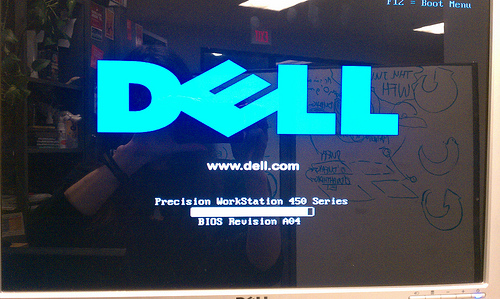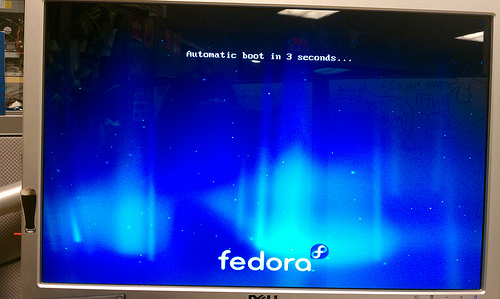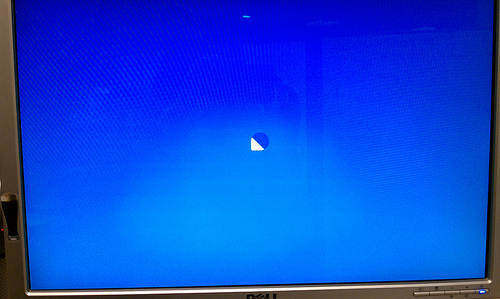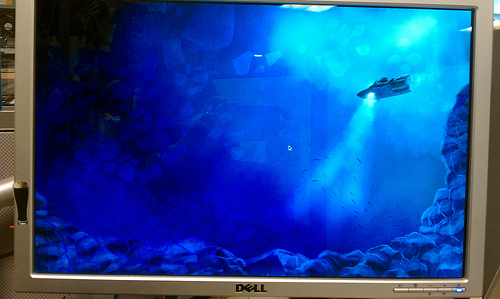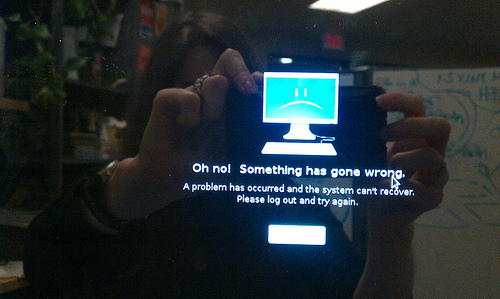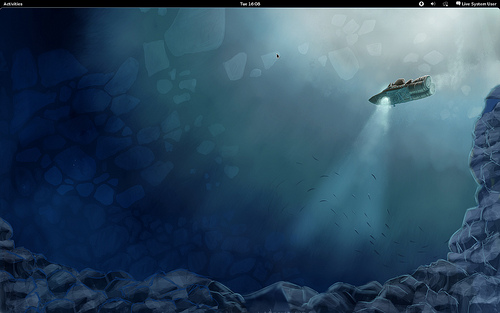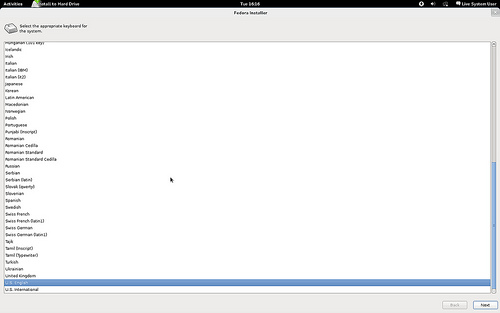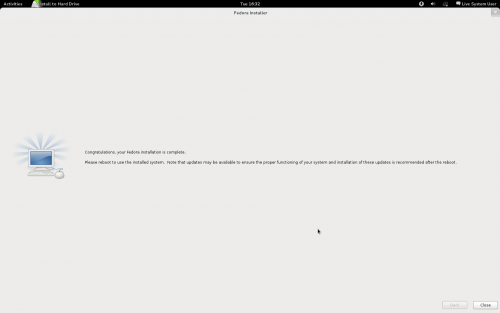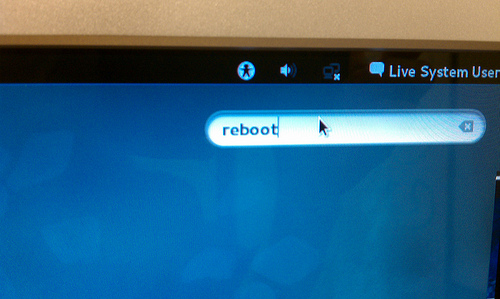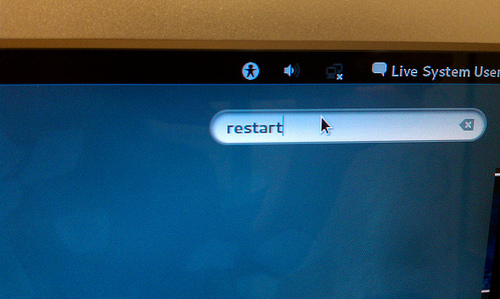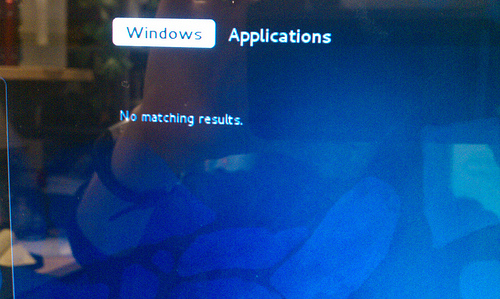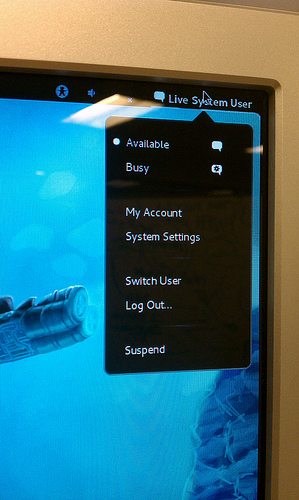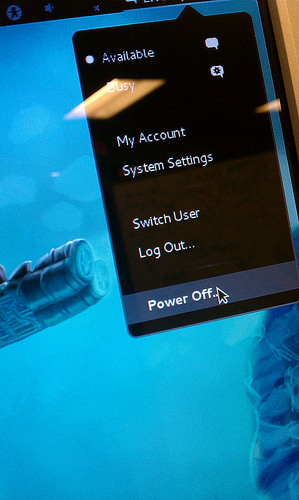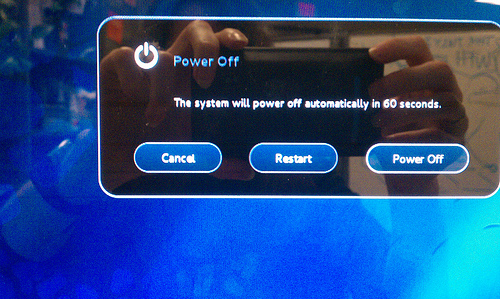Fedora Installation Using Fedora 16 Alpha Desktop Live Media
The Desktop Live Media has been promoted as the default download for Fedora since at least Fedora 12. Here is the current Fedora 16 Alpha Installation experience.
Summary
Full Notes
BIOS
Syslinux
Since we are running live, we see a syslinux countdown.
Plymouth
Next, we see the plymouth animated splash screen as the system begins to boot off of the LiveUSB.
Login
There is no login screen. The desktop is set to auto-login for live systems. How does the user know they are running Fedora?
Desktop False Start #1
The desktop crashed twice. It loaded partially, then gave a fullscreen error message. I knew the shortcut to get around the crash screen... alt+f4. If I hadn't known that, I wouldn't have been able to get around the issue and successfully install.
Desktop
Finally the desktop is working. How do I install?
Finding the Installer
With some exploration, I might notice this icon at the bottom of the default set of icons in the overview.
Installation Progress
If I try clicking on that icon, I will be lead into the anaconda installer, full screen.
Install Finish
The install is finished. The installer tells me, "Please reboot to use the installed system."
Where is Reboot?
There is no icon for reboot.
I try to type 'restart' or 'reboot' into the command bar without luck.
I click on the system menu in the upper right. No luck.
The Trick
If I know a trick that isn't documented in the interface, I can hold down 'Alt' with the system menu open. This changes the 'Suspend' option to read 'Power Off...'
However, "Power Off" != "Reboot" either. If I do take the plunge and select "Power Off..." I see this menu:
The language isn't exactly parallel (restart != reboot) but close enough. That is holding down alt + power off + selecting restart in the menu, not possible if I didn't know about the alt trick.