Super Tux
General Information
- Name: supertux
- Official URL: http://supertux.berlios.de/
- Type: Platform Game
- Repository: Fedora Extras
- License: GPL
- Download Size: Approximately 55MB
- Installed Size: 55MB
Installing and Running
Super Tux is available under the Fedora Extras Community repository, and can be installed using the yum tool. To install, either use a front-end tool (like yumex) or issue the following command, in a terminal, as root:
# yum install supertux
This will grab the game and all its dependencies from the Internet, so you need to be connected to the Internet. After installing, you can run the program under the menu:
Applications -> Games -> Arcade -> SuperTux
Or press ALT+F2 on your desktop (or go to a terminal like gnome-terminal and konsole), type supertux, and press Enter.
Configuration
Super Tux stores its configuration and data (like save games) files under $HOME/.supertux (where $HOME is your user's home directory). All of it can be configured in-game and you do not need to edit any files in there. The in-game configuration can be done running the game, then choosing the Options menu. There you can configure: Graphics Mode (OpenGL/SDL), toggle fullscreen mode on/off, Enable or Disable Sound and Music, Show FPS (Frames Per Second) and do a Keyboard Setup (changing what keyboard keys do in the games' action).
Game Options
Some extra options for gameplay are available within the command-line method. You can execute these options with supertux --option, where option is one of the following:
--fullscreen- Run in fullscreen mode.--opengl- Enable OpenGL mode (if enabled).--sdl- Enable SDL mode (default)--disable-sound- Turn sound off.--disable-music- Turn music off.--leveleditor <filename>- Opens<filename>in the leveleditor.
Gameplay
The game is based on the premise that Super Tux's girlfriend, Penny, has been kidnapped. You must find her, and navigate through the lands to find Penny. Levels are timed, and you have 299 seconds to complete each level. A level is completed once you reach the black and white chequered flag poles. When you cross this point, you win.
You collect coins along the way, and every 100 coins grants you an extra life. You also can collect other goodies such as extra lives, silver balls which make you big, and red flowers which give you the ability to shoot a red shot that kills bad guys. A bouncing star gives you invincibility. All of these are useful, as you will read.
You must avoid being killed by the bad buys, killing them as much as you can, and collect as many coins as you can. You can gain points for killing bad guys, so see below for tips on how to kill them. If you are big, and get touched by a bad guy, you will go to small tux again, and not die. If you are red, you revert to being big, again without dying.
Once you beat the game, there are also bonus levels. For choosing them, just the select the Bonus Levels option in the game's Main Menu.
Game Controls
While playing, you control Super Tux using the keyboard. The selection of keys you use are shown below. You can change these in the Options -> Keyboard Setup. You hold the mouse and highlight the key or action you wish to change, and then press the key you wish to replace the default with. You can also use the mouse to navigate the game menu's.
These are the default keys:
P- Pause/Resume (This releases the mouse on window mode too)ESC- End Game/ExitLEFT- Move Supertux leftRIGHT- Move Supertux leftSPACE- JumpLEFT CTRL- Make Super Tux run (Also acts as fire when Super Tux is red)
Creating your own Levels
Super Tux comes with a level editor, and with this you can create your own levels and subsets. The level editor comes with all tilesets used in the game, and you can access it through the Main Menu level after running the game. Create a Level subset and begin creating some levels.
Tips
- You must avoid a series of bad guys, that can kill in various ways. Little fuzzy snowballs that walk kill you if they walk into you, and can be killed by jumping on them. Bouncing snowballs kill you, and can be killed by jumping on them, if you can! Walking bombs kill if they walk into you, but also when jumped on they explode after a number of seconds, so you need to move fast.
- Walking spiky grey bad guys cannot be killed, except when you are red and shoot them, but they can be jumped over. Bouncing spiky grey bad guys kill if they touch you. Floating bad guys with spinning blades under them kill if they touch you, or you jump into them. You can jump on top of them, or over them. Jumping piranhas (blue Fish) can kill by snapping you, so jump over them. You can go over them, or under them, but be quick! Icicles shake, before falling, and will kill if they hit you, so again, move fast!
- The walking cubes can kill you if the walk into you. Jumping on them once freezes them and they sit still, but not for too long. Jump on them again and they slide in the direction you jump on them, killing everything in their path. Beware for them returning if they hit a wall, as they can kill you too in this state.
Screenshots
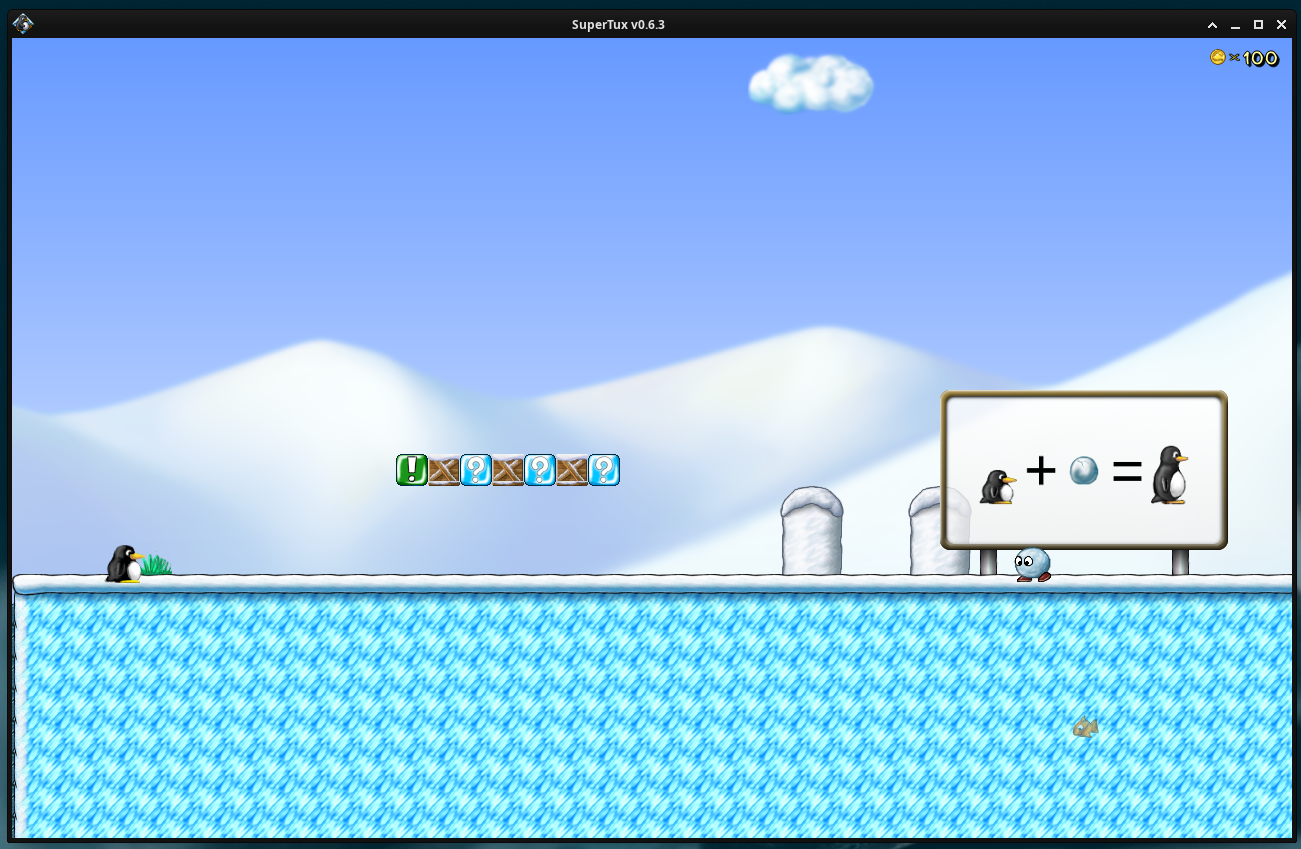 |

|
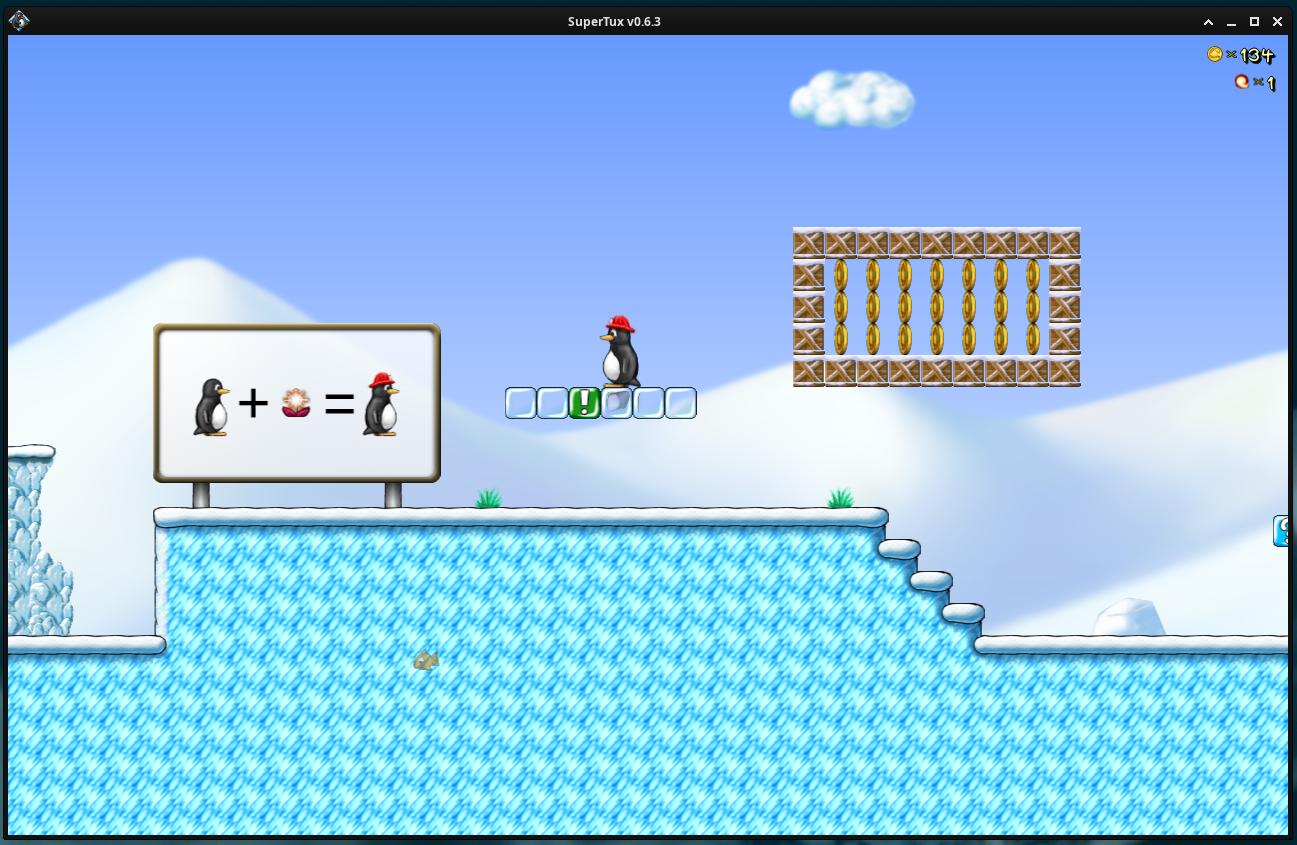 |

|
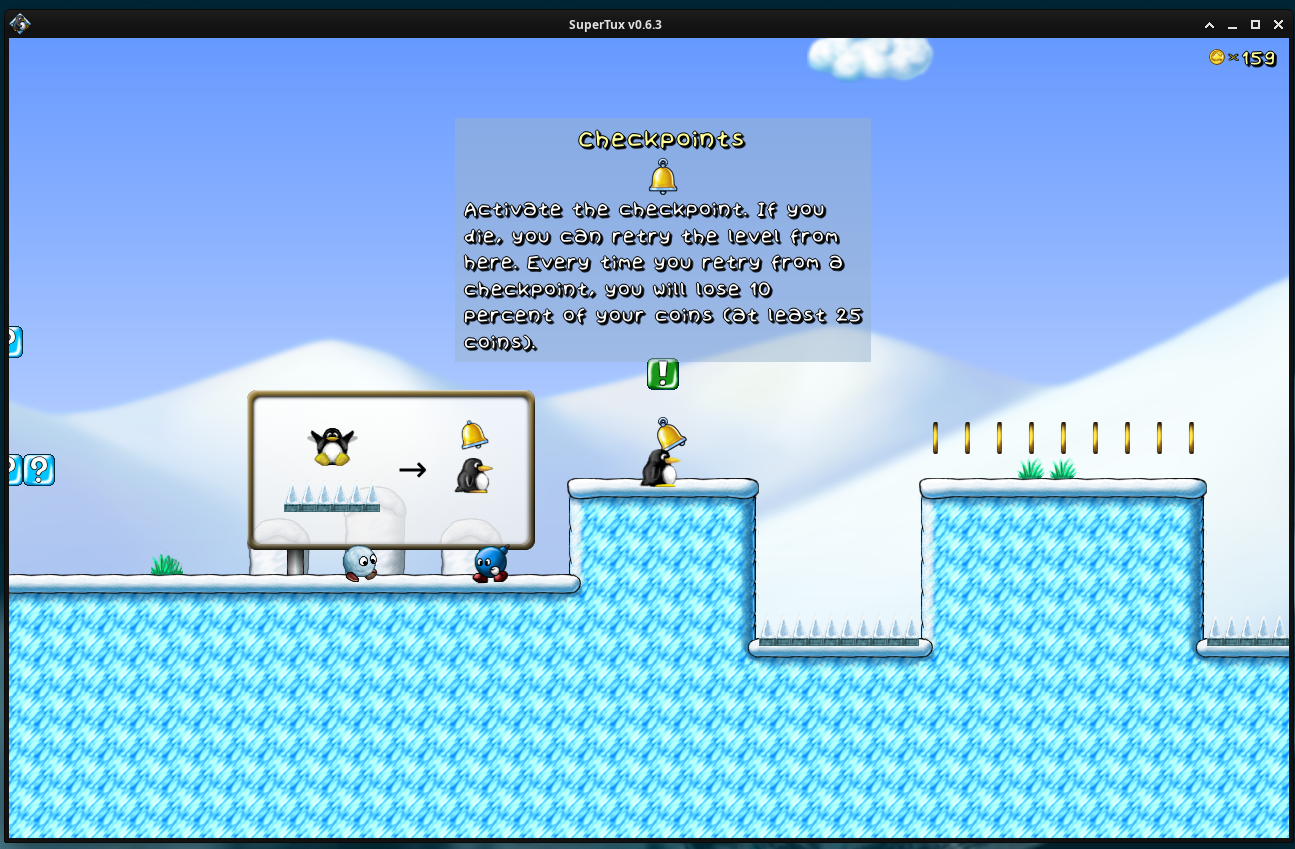 |

|
