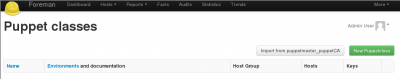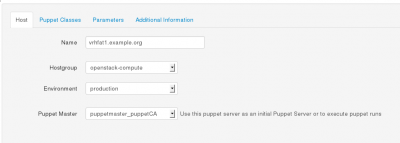This Wiki provides the Open Source and Red Hat communities with a guide to deploy OpenStack infrastructures using Puppet/Foreman system management solution.
We are describing how to deploy and provision the management system itself and how to use it to deploy OpenStack Controller and OpenStack Compute nodes.
Introduction
Assumptions
- Upstream OpenStack based on Folsom (2012.2) from EPEL6
- The Operating System is Red Hat Enterprise Linux - RHEL6.4+. All machines (Virtual or Physical) have been provisioned with a base RHEL6 system and up to date.
- The system management is based on Foreman 1.1 from the Foreman Yum Repo and Puppet 2.6.17 from the Extra Packages for Enterprise Linux 6 (EPEL6)/
- Foreman provides full system provisioning, meanwhile this is not covered here, at least for now.
- Foreman Smart-proxy runs on the same host as Foreman. Please adjust accordingly if running on a separate host.
Definitions
| Name | Description |
|---|---|
| Host Group | Foreman definition grouping environment, Puppet Classes and variables
together to be inherited by hosts. |
| OpenStack Controller node | Server with all OpenStack modules to manage OpenStack Compute nodes |
| OpenStack Compute node | Server OpenStack Nova Compute and Nova Network modules providing OpenStack Cloud Instances |
| RHEL Core | Base Operation System installed with standard RHEL packages and specific configuration required by all systems (or hosts) |
Architecture
The idea is to have a Management system to be able to quickly deploy OpenStack Controllers or OpenStack Compute nodes.
OpenStack Components
An Openstack Controller Server regroups the following OpenStack modules:
- OpenStack Nova Keystone, the identity server
- OpenStack Nova Glance, the image repository
- OpenStack Nova Scheduler
- OpenStack Nova Horizon, the dashboard
- OpenStack Nova API
- QPID the AMQP Messaging Broker
- Mysql backend
- An OpenStack-Compute
An OpenStack Compute consists of the following modules:
- OpenStack Nova Compute
- OpenStack Nova Network
- OpenStack Nova API
- Libvirt and dependant packages
Environment
The following environment has been tested to validate all the procedures described in this document:
- Management System: both physical or virtual machine
- OpenStack controller: physical machine
- OpenStack compute nodes: several physical machines
Workflow
The goal is to achieve the OpenStack deployment in four steps:
- Deploy the system management solution Foreman
- Prepare Foreman for OpenStack
- Deploy the RHEL core definition with Puppet agent on participating OpenStack nodes
- Manage each OpenStack node to be either a Controller or a Compute node
RHEL Core: Common definitions
The Management server itself is based upon the RHEL Core so we define it first.
In the rest of this documentation we assume that every system:
- Is using the latest Red Hat Enterprise Linux version 6.x. We have tested with RHEL6.4.
- Be registered and subscribed with an Red Hat account, either RHN Classic or RHSM. We have tested with RHSM.
- Has been updated with latest packages
- Has the been configured with the following definitions
NTP
The NTP service is required and included during the deployment of OpenStack components.
Meanwhile for Puppet to work properly with SSL, all the physical machines must have their clock in sync.
Make sure all the hardware clocks are:
- Using the same time zone
- On time, with less than 5 minutes delay from each others
Yum Repositories
Activate the following repositories:
- RHEL6 Server Optional RPMS
- PuppetLabs
- EPEL6
rpm -Uvh http://yum.puppetlabs.com/el/6/products/i386/puppetlabs-release-6-7.noarch.rpm rpm -Uvh http://download.fedoraproject.org/pub/epel/6/x86_64/epel-release-6-8.noarch.rpm yum-config-manager --enable rhel-6-server-optional-rpms --enable epel --enable puppetlabs-products --enable puppetlabs-deps yum clean all
We need the Augeas utility for manipulating configuration files:
yum -y install augeas
SELinux
At the time of writing, SELinux rules have not been fully validated for:
- Foreman using the automated installation
- OpenStack
This is an ongoing work.
So in the meantime, we need to activate SELinux in permissive mode:
setenforce 0
And make it persistent in /etc/selinux/config file:
SELINUX = permissive SELINUXTYPE=targeted
FQDN
Make sure every host can resolve the Fully Qualified Domain Name of the management server is defined in available DNS or alternatively use the /etc/hosts file.
Puppet Agent
The puppet agent must be installed on every host and be configured in order to:
- Point to the Puppet Master which is our Management server
- Have Puppet plug-ins activated
The following commands make that happen:
PUPPETMASTER="puppet.example.org" yum install -y puppet # Set PuppetServer augtool -s set /files/etc/puppet/puppet.conf/agent/server $PUPPETMASTER # Puppet Plugins augtool -s set /files/etc/puppet/puppet.conf/main/pluginsync true
Afterwards, the /etc/puppet/puppet.conf file should look like this:
[main] # The Puppet log directory. # The default value is '$vardir/log'. logdir = /var/log/puppet # Where Puppet PID files are kept. # The default value is '$vardir/run'. rundir = /var/run/puppet # Where SSL certificates are kept. # The default value is '$confdir/ssl'. ssldir = $vardir/ssl pluginsync=true [agent] # The file in which puppetd stores a list of the classes # associated with the retrieved configuratiion. Can be loaded in # the separate ``puppet`` executable using the ``--loadclasses`` # option. # The default value is '$confdir/classes.txt'. classfile = $vardir/classes.txt # Where puppetd caches the local configuration. An # extension indicating the cache format is added automatically. # The default value is '$confdir/localconfig'. localconfig = $vardir/localconfig server=puppet.example.org
Automated Installation of Management Server
Let's get started with the automated deployment of Puppet-Foreman application suite in order to manage our OpenStack infrastructure.
The Automated installation of the Management server provides:
- Puppet Master
- HTTP service with Apache SSL and Passenger
- Foreman Proxy (Smart-proxy) and Foreman
- No SELinux
Before starting, make sure the "RHEL Core: Common definitions" described earlier have been applied.
If you have several interfaces activated, you need to specify which interface Foreman HTTPS server is going to use, so you can either:
- Deactivate all interfaces but the one you'd like the service to be running from. Be careful not to cut yourself out!
or
- After the installation, replace with your IP of choice the "<VirtualHost IP:80>" and "<VirtualHost IP:443>" records in /etc/httpd/conf.d/foreman.conf file
Using Puppet itself onto the Management machine we install the Foreman suite:
# Get packages yum install -y git # Get foreman-installer modules git clone --recursive https://github.com/theforeman/foreman-installer.git /root/foreman-installer # Install puppet apply -v --modulepath=/root/foreman-installer -e "include puppet, puppet::server, passenger, foreman_proxy, foreman"
Foreman should then be accessible at https://host1.example.org.
You will be prompted to sign-in: use default user “admin” with the password “changeme”.
Optional Database Backend
Please refer to this page if you'd like to use mysql or postgresql as backend for Puppet and Foreman:
How_to_Puppet_Foreman_Mysql_or_Postgresql_on_RHEL6
Foreman Configuration
Foreman needs to be configured for OpenStack deployment.
We need to:
- Setup smart-proxy (Foreman-proxy)
- Define globals variables
- Download Puppet Modules
- Declare hostgroups
This configuration process has be scripted using Foreman-API. The script is available here: https://github.com/gildub/foremanopenstack-setup
Smart-Proxy
Once Foreman-proxy and Foreman services are up and running, we need to link them together.
foreman-setup proxy
OpenStack Puppet Modules
We need to download and import the Puppet modules for deploying and configuring Opentstack components. The modules are sourced from the github project.
All OpenStack components are available from those modules:
git clone --recursive https://github.com/gildub/puppet-openstack.git /etc/puppet/modules/production
The nova-compute, nova-controller and other (to be described soon) installers:
git clone https://bitbucket.org/gildub/trystack.git /etc/puppet/modules/production/trystack
We need to import the Puppet modules into Foreman.
The import can be done from CLI or either Foreman GUI:
- Command line:
cd /usr/share/foreman && rake puppet:import:puppet_classes RAILS_ENV=production
- The GUI: Select “More -> Configuration -> Puppet classes” and click “Import from <your_smart_proxy>” button:
Parameters
We provide all the parameters required by the OpenStack puppet modules in order to configure the different components with those values.
foreman-setup globals
Hosts Groups
Host Groups are an easy way to group Puppet class modules and parameters. A host, when attached to a Host Group automatically inherits those definitions. We manage the two OpenStack types of server using Foreman Host Groups.
So, we need to create two Host Groups:
- OpenStack-Controller
- OpenStack Compute Nodes
foreman-setup hostgroups
Manage Hosts
To make a system part of our OpenStack infrastructure we have to:
- Make sure the host follows the Common Core definitions – See RHEL Core: Common definitions section above
- Have the host's certificate signed so it's registered with the Management server
- Assign the host either the openstack-controller or openstack-compute Host Group
Register Host Certificates
Using Autosign
With autosign option, the hosts can be automatically registered and visible from Foreman by adding the hostnames to the /etc/puppet/autosign.conf file.
Signing Certificates
If you're not using the autosign option then you will have to sign the host certificate, using either:
- Foreman GUI
Get on the Smart Proxies window from the menu "More -> Configuration -> Smart Proxies". And select the "Certificates" from the drop-down button of the smart-proxy you created:
From there you can manage all the hosts certificates and get them signed.
- The Command Line Interface
Assuming the Puppet agent (puppetd) is running on the host, the host certificate would have been created on the Puppet Master and will be waiting to be signed: From the Puppet Master host, use the “puppetca” tool with the command “list” to see the waiting certificates, for example:
# puppetca list "host3.example.org" (84:AE:80:D2:8C:F5:15:76:0A:1A:4C:19:A9:B6:C1:11)
To sign a certificate, use the “sign” command and provide the hostame, for example:
puppetca sign host3.example.org
Assign a Host Group
Display the hosts using the “Hosts” button at the top Foreman GUI screen.
Then select the corresponding “Edit Host” drop-down button on the right side of the targeted host.
Assign the right environment and attach the appropriate Host Group to that host in order to make it a Controller or a Compute node.
Save by hitting the “Submit” button.
Deploy OpenStack Components
We are done!
The OpenStack components will be installed when the Puppet agent synchronises with the Management server. Effectively, the classes will be applied when the agent retrieves the catalog from the Master and runs it.
You can also manually trigger the agent to check with the puppetmaster, to do so deactivate the agent on the targeted controller node run:
service puppet stop
And run it manually:
puppet agent –verbose --no-daemonize