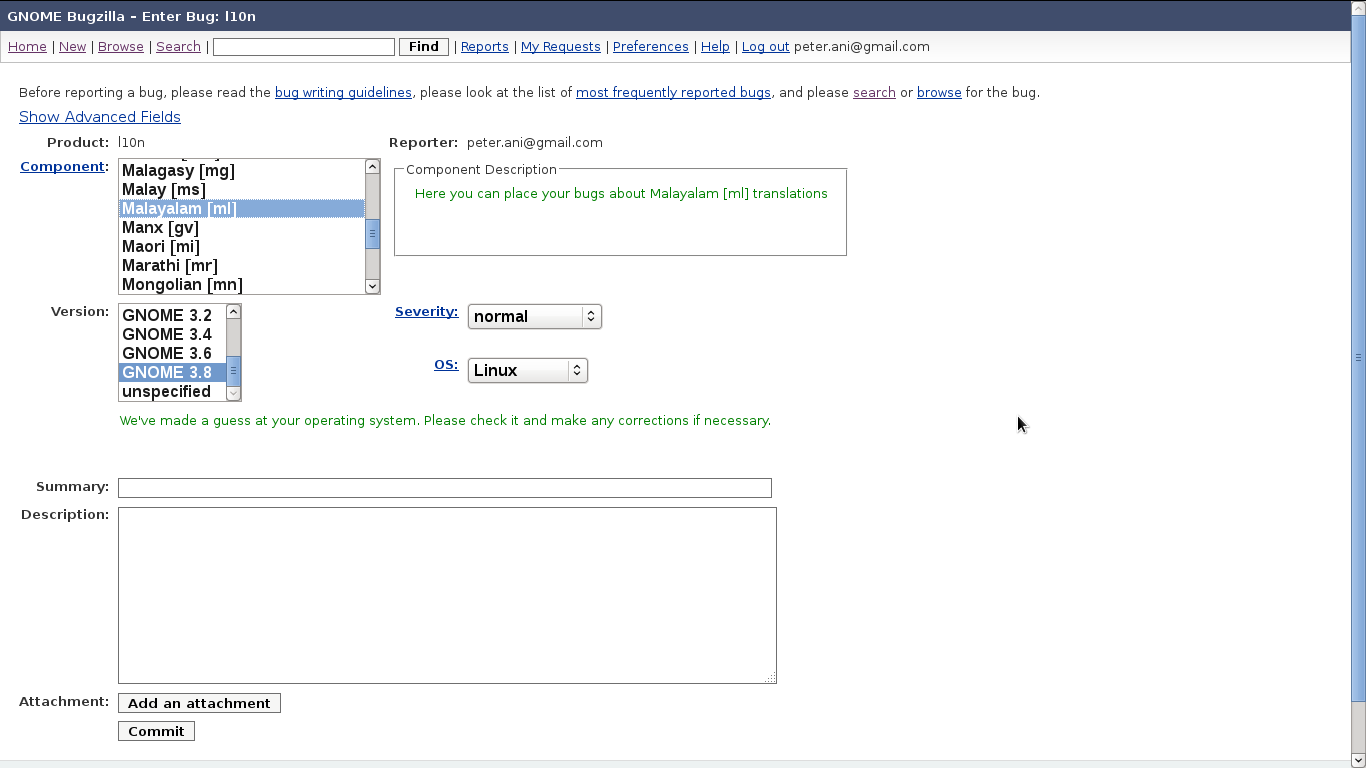From Fedora Project Wiki
< FLTG
Instructions to file bugs in GNOME
- Bugs related to Gnome applications can be filed at Gnome Bugzilla.
- First and foremost one need to have an account with Gnome Bugzilla and to create an account please click here and follow the instructions.
- To file a new l10n bug, visit here.
- Log in to Bugzilla with your correct account details and you will be directed to bug filing page.
- Select the relevant component (your language), then the version you encountered the bug, fill up summary of the problem and a brief description, add if any attachments and click on "Submit".
Example: Suppose you want to file a bug for Malayalam (ml) language, these are the instructions:-
1. Visit l10n bug page and log in to your account.
2. Select the component as "Malayalam [ml], version as say "GNOME 3.8", provide appropriate summary and brief description of the problem and hit "Submit".