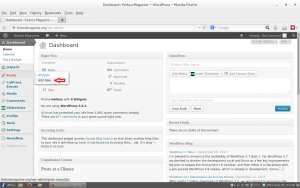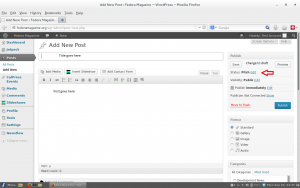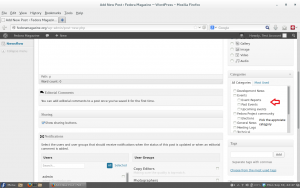Jak už možná víte, Fedora Magazín je Wordpress stránka, takže psaní článku je opravdu snadné.
Jak vytvořit příspěvek do magazínu Fedora
Jakmile se přihlásíte k webu pomocí FAS openid FASNAME.id.fedoraproject.org, přejděte na řídicí panel a v sekci příspěvky přidejte nový. Vyberte titulek, který nejlépe popisuje váš článek. Snažte se houdržet malý. Důrazně doporučujeme přidat obrázek, který je relevantní vůči vašemu článku (klikněte na tlačítko a vyberte obrázek). Pokud nebyla fotografie již nahraná, klikněte na tlačítko Média a nahrajte ji sami. Vyberte obrázek s nejlepším rozlišením, ale také tak, aby vyhovoval vašim potřebám. Po jeho importu do příspěvku jej přesuňte na nejlepší místo ve svém článku za použití tlačítka pro zarovnání vlevo/na střed/vpravo. Pokud nemůžete pro váš článek najít obrázek, můžete použít logo Fedora Infinity v malém rohu. (Ne vždy doporučujeme)
Categorize your article. Choose a category that best describes your post (eg. General News). It is not wise to add your article in many categories, nor to create a new category. You can also add tags in your article (like F20), but don't add too many!
Don't forget to add a featured image in your post. The featured image is displayed on the front page of the magazine. If you can't find one, you can add the fedora infinity logo.
There is actually no minimum word amount, but you should fully cover the subject you are writing about. If you can't, you can add a link at the bottom of your article mentioning that more information can be found at that link. You can add links with the add link button on the editor (you cannot just copy-paste it into your post).
At the end, double check your article for spelling errors. If you are not a native speaker, or if you are not sure about something, you can change your article's status, from "pitch" to "pending review", and save it, not publish it. That way an editor or an administrator will take a look at, make any corrections and publish it for you. (Don't worry, the author of the article will be your name either way)
Before posting your article check your permalink, that the correct category is added, a featured photo has been set and the article's visibility (public).
Below are screenshots of the process on where to click and going over the text above.