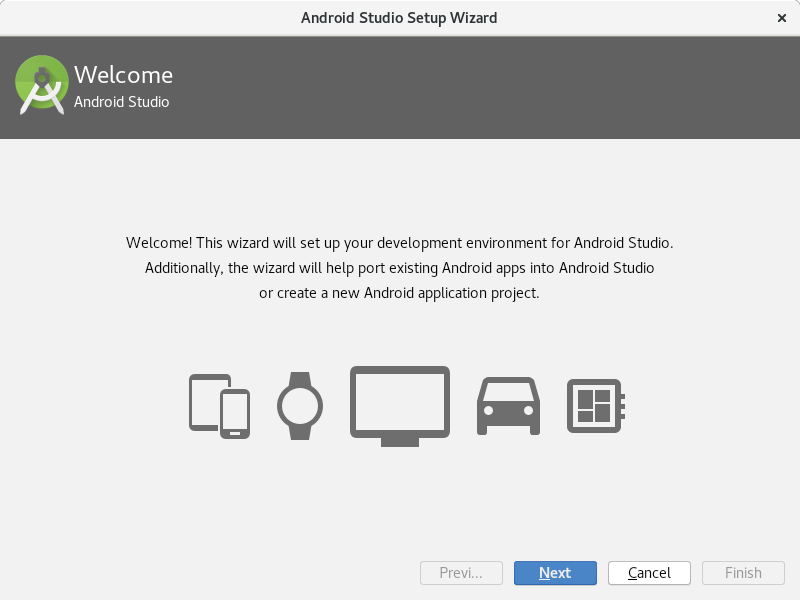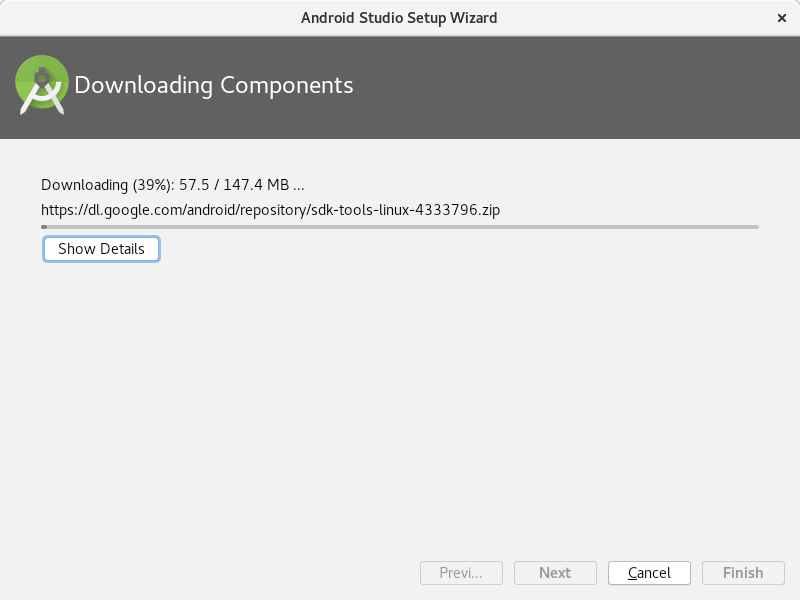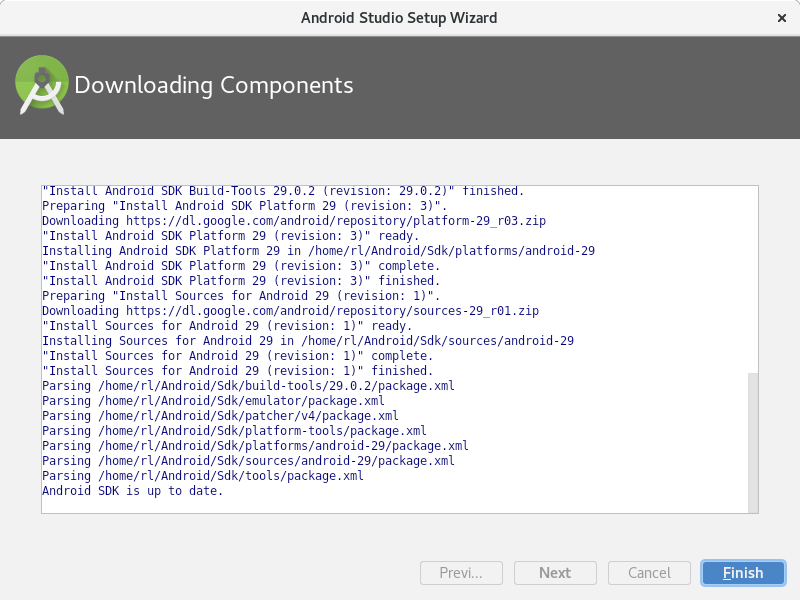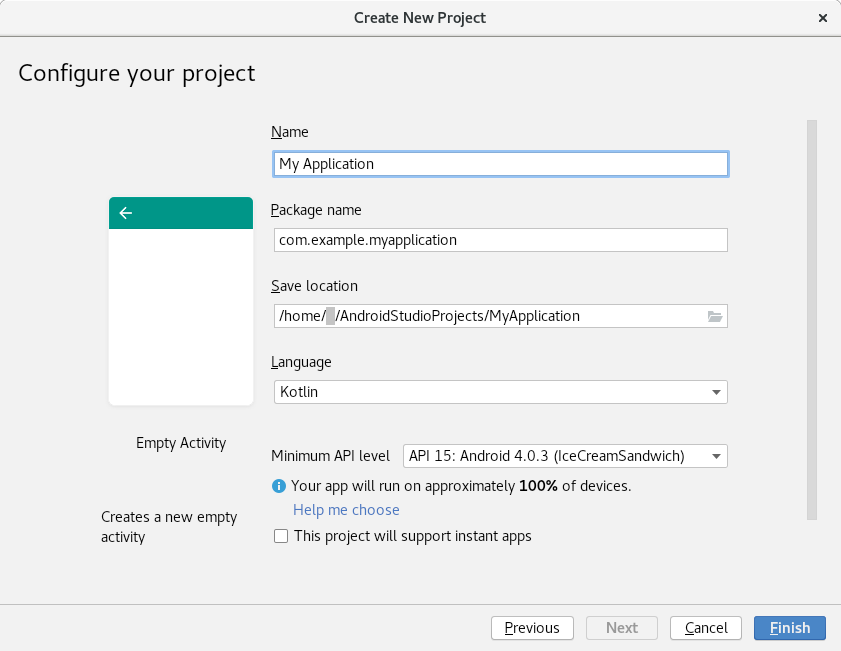Abstract
This page should provide "how-to" document about using Fedora Linux for developing applications for Android platform using Android Studio.
This document will cover requirements, installation, how to build a simple application and how to use Android Emulator or real devices for testing applications.
Target Fedora version
F-20 and higher
Requirements
- GNOME or KDE desktop
- GNU C Library (glibc) 2.15 or later
- 2 GB RAM minimum, 4 GB RAM recommended
- 400 MB hard disk space
- At least 1 GB for Android SDK, emulator system images, and caches
- 1280 x 800 minimum screen resolution
- Oracle® Java Development Kit (JDK) 7 (open jdk also works but not fully tested yet)
Installation
Download the latest version of Android Studio from the official sources.
It comes with the following:
- Android Studio IDE
- Android SDK tools
- Android 10.0 (Q) Platform
- Android 10.0 emulator system image with Google APIs
After you have downloaded the *.tar.gz file from the above source, unpack the file to an appropriate location.
Suppose it has been unpacked to some location ~/android-studio
Open a terminal window and go to ~/android-studio/bin
Execute the file studio.sh by running the following command
./studio.sh
Android Studio Setup Wizard starts up and a screen as below shows up:
Follow the steps of the wizard. It must download some components:
The libraries are installed.
Android Studio starts up and a screen as below shows up: