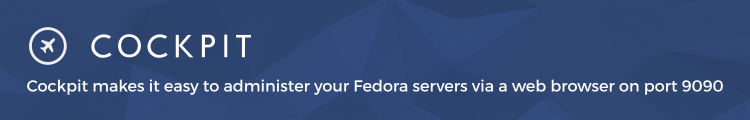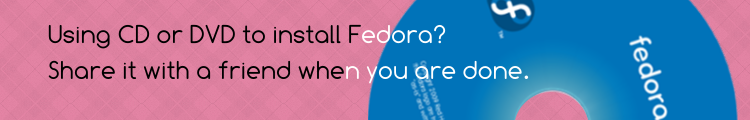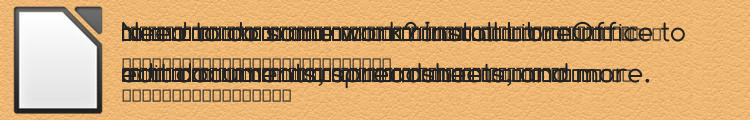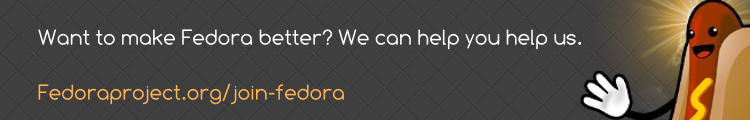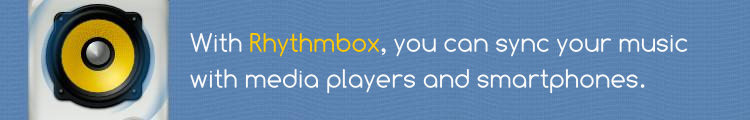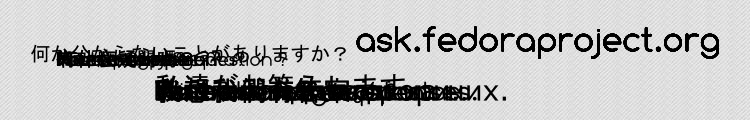Overview
An Inkscape template that has the correct size and shape for an Anaconda banner. Should also indicate where text can go in the banner.
Download the font here
- The Montserrat font, installed on your system.
- Download Montserrat font. Do this before you open up Inkscape.
Graphic specifications
This is a banner template that is used in anaconda.
Specs:
- Size: 750 pixels wide, 120 pixels tall
- Format: SVG
- Font for tagline text: Montserrat
Now What?
You can email the four PNG files above as well as the SVG you created to the anaconda maintainer, or attach all of them to a Fedora design team ticket if you're creating the graphics in response to a ticket. Please don't forget to include the SVG source in case the graphic ever needs to be updated.
Inspiration
Here's some spins graphics that have already been created, as inspiration for what you might want to do and the style you'll want to follow: