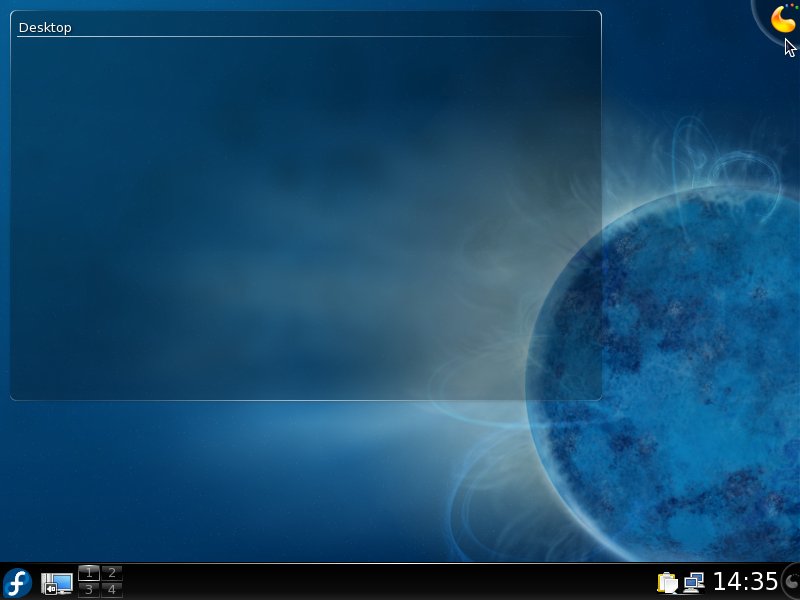Chapter 3: Desktop Tour
Introduction
This chapter introduces Fedora KDE 4 Desktop environment. It is based on a modern KDE Plasma technology, which brings to users new usability and visual appealing desktop experience.
The Plasma Desktop
After first login you can see default Plasma desktop containing the panel, folder view widget and Plasma button at the top right corner. Use this button to customize your desktop - to add/remove Plasma widgets.
Desktop widgets
Plasma dashboard
CONTROL+F12 shows Plasma dashboard - replacement for "Show desktop" functionality known from older KDE releases. It hides all windows and puts all the widgets in front of them. You can use it as quick preview of your widgets on the desktop - to read notes (the famous yellow ones), check battery status, clock and even to play interactive games. Press ESCAPE key or CONTROL-F12 again to leave dashboard mode.