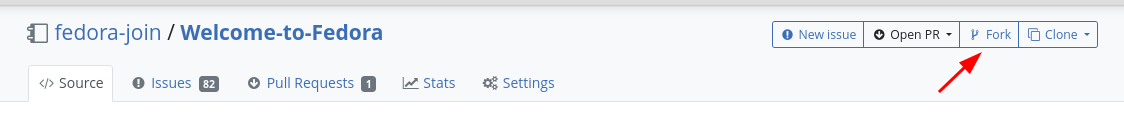Go to https://pagure.io/fedora-join/Welcome-to-Fedora and fork the project
Click on "Clone" and copy the url (the SSH one)
Open a terminal
git clone ssh://git@pagure.io/forks/ahmedalmeleh/fedora-join/Welcome-to-Fedora.git
cd Welcome-to-Fedora/Artwork
Place the new image here
cd ..
git add Artwork/<newimage>.png
Edit README.md file
Modify the content of "<img>" html tag
Save the file
git add README.md
git commit
Insert a comment to the commit
git push
Back to the web browser
Select "Commits" on the left
Then "Create pull request"