| Desktop Backgrounds / Wallpapers | |
|---|---|

| |
| Date | 2022-03-31 |
| Time | all day |
| Website | QA/Test Days |
| Matrix | [1] (https://matrix.to/#/#design:fedoraproject.org) |
| IRC | #fedora-design (webirc) |
| Mailing list | design-team |
What to test?
This Test Day will focus on the desktop backgrounds / wallpapers shipped in Fedora 36. There are two main sets of backgrounds we'd like tested:
- The default Fedora 36 background - we did not make the beta media so we'd like folks to test the background and note their monitor(s) and resolution(s) and desktop environments(s) to ensure it looks acceptable. The "fedora" text logo in the lower right corner (under GNOME) should be visible. Users of the GNOME desktop will also have the opportunity to test the new "dark mode" feature which this wallpaper supports.
- The extra wallpapers included by default with Fedora 36 - these also did not make the meta media. There is a set of 12 installed-by-default but not set as default wallpapers that will ship with Fedora 36. 6 of these are abstract wallpapers provided by GNOME upstream, and 6 are Fedora community submitted photographic wallpapers. All of this set of 12 wallpapers supports the new dark mode in Fedora Workstation / GNOME. we'd also like folks to test these backgrounds and note their monitor(s) and resolution(s) and desktop environments(s) to ensure it looks acceptable.
Who's available
The following cast of characters will be available testing, workarounds, bug fixes, and general discussion:
- Development - Máirín Duffy (mizmo), Madeline Peck (madelinepeck)
- Quality Assurance - (none planned as of yet)
You can chat with us on the Fedora Design channel on fedora.im https://matrix.to/#/#design:fedoraproject.org. See the infobox on top of the page to learn the right IRC channel.
Prerequisite for Test Day
- A virtual machine or a bare metal machine
- An installation of a recent Fedora 36 Nightly (any Edition or Spin). Make sure to fully update your system. If installing a fresh system, it's recommended to use the latest nightly image. The nightly images *should* have all of the updated wallpapers in needed of testing by the test day - the March 28, 2022 nightly was tested and did indeed have them.
How to test?
This isn't too intensive a test process. We need your help trying out these wallpapers using your desktop environment of choice with your monitor / resolution to simply make sure they look OK. For those using GNOME, we'd like you to test both the light and dark modes of the wallpapers.
Please note your monitor resolution and the desktop environment you are testing the wallpapers under.
Things to look for depending on the wallpaper you're viewing:
The default Fedora 36 background
- The "fedora" text logo in the lower right corner (under GNOME) should be visible and readable.
- Users of the GNOME desktop should be able to enable "dark mode" and "light mode" on this wallpaper and test both versions.
- When set as the active wallpaper, the wallpaper should not hurt your eyes or be overly distracting as you engage with the desktop.
The extra wallpapers included by default with Fedora 36
- Users of the GNOME desktop should be able to enable "dark mode" and "light mode" each of these 12 wallpapers and test both versions.
- When set as the active wallpaper, the wallpaper should not hurt your eyes or be overly distracting as you engage with the desktop.
Please also try to experiment and explore and perform tasks not mentioned in any of the pre-defined test cases. If anything stands out to you as something that appears wrong or broken about the wallpapers, please report it.
Reporting bugs
Bugs with the Default Wallpaper
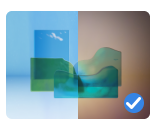 Bugs related to the default wallpaper should be reported into Bugzilla, in most cases against the
Bugs related to the default wallpaper should be reported into Bugzilla, in most cases against the f36-backgrounds component.
Bugs with the Fedora 6 photographic extra backgrounds
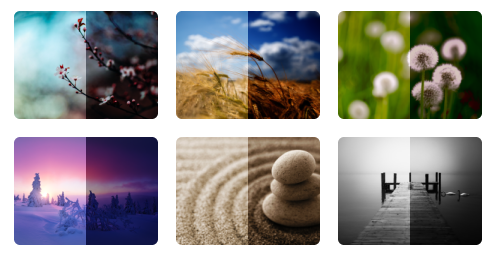 Bugs related to the photographic extra wallpapers should be reported into Bugzilla, in most cases against the
Bugs related to the photographic extra wallpapers should be reported into Bugzilla, in most cases against the fedora-workstation-backgrounds component.
Bugs with the GNOME 6 abstract extra backgrounds
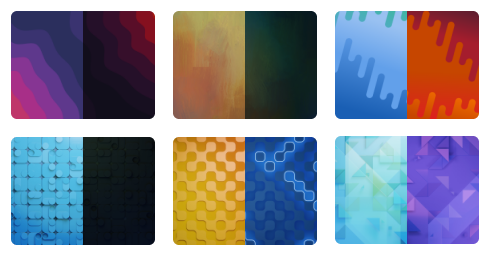 Bugs related to the abstract extra wallpapers should be reported into Bugzilla, in most cases against the
Bugs related to the abstract extra wallpapers should be reported into Bugzilla, in most cases against the gnome-backgrounds component.
If you are unsure about exactly how to file the report or what other information to include, just ask us on IRC / Matrix (see instructions above).
Test Results
Test results will be exported here once the test day is over. See How to test? section for information how to submit results and see the live results.
